One of the most common problems that online stores face is that users leave without buying anything. You can always console yourself that it’s just not your target audience. But, there are many internal site mistakes that prevent you from making money. We have prepared a checklist of prevailing issues that will help you understand your weaknesses.
Reasons for Rejecting a Purchase on Your Site
In order to increase sales, you must have a deep understanding of users’ behavior. A good site is consumer-oriented. It must be designed and launched in a way that is easy and comfortable for customers to operate. If users are satisfied with all the actions on your platform, they will become new buyers. Below are some of the most common mistakes in website design.
#1 Bad or Complex UI
A reliable site should make a good impression on customers. The ideal option is an intuitive, beautiful interface, and easy navigation. This cannot be done without the help of a professional designer. Clients are unlikely to visit your site again if page layouts are from the early 2000s. Many pop-ups also repulse a potential buyer. A good design should be made in a single color scheme and emphasize the quality of your goods or services. EPSON listened to their users' opinions and redesigned their homepage according to those suggestions. Due to this, company revenues increased by 35%.
#2 Not Mobile - Friendly
Google survey demonstrates that 72% of users will not use the site if it's not mobile-friendly. Moreover, the number of people using the Internet mainly on mobile devices is increasing annually. Google also gives preferential treatment for mobile-optimized platforms. If the site is not adaptive, the search engine will lower its rating. If you want customers to visit your website, make sure the design looks good on all devices.
#3 Confusing Branding
Another biggest website mistake is poor or absent branding. Regardless of what you offer, the site should have the NAME. This is what sets you apart from the competition. The brand’s goal is to increase the value of your products to potential buyers. Your website should have its own logo, and all its pages should be made in the same style. If you have a blog, its template should also correspond to other sections of the platform. A well-thought-out brand enhances consumer confidence. Carefully study your potential customers and think about what can make your site unique to them. These are important aspects of building a strong brand.
#4 Lack of Testing
Technical malfunctions on the platform are unacceptable. Some website owners (especially startups) believe that paying a quality assurance specialist is an unnecessary cost since the owner can check the functionality himself. But this is often a bad assumption. QAs possess various testing methods that allow them to qualitatively check the entire platform. Their goal is to develop all possible scenarios of customer behavior to identify potential bottlenecks. In fact, testers can cover more features than you. Quality testing can take days or weeks. Broken functionality is a severe reason why customers will never go back to your site.
#5 No Call To Action
Call to action (CTA) is a part of the content that motivates users to do something. It can significantly increase business growth. Brafton, the content marketing agency, updated its blog templates with call to action buttons and it increased revenue by 83% in just one month. At the same time, the company stated that traffic increased only by 1%. CTA has 2 basic details - a short, but winning text and a button. You can use it anywhere on the website, including homepage, blog, newsletter, and even advertising. One of the best examples of CTA is made by Netflix. "Watch anywhere. Cancel anytime," they say adding the button "try 30 days free".
#6 Button Text
The buttons on your site should be clear and attractive. You can track whether users clicked on buttons or not, using special tools. Namely, Google Analytics, KISSmetrics, RJMetrics, etc. This helps to check which buttons the user clicked, their popularity, conversion, and so on. Sometimes the text can be unclear to a user and they will simply leave the page. Amazon increased sales by $300,000 by changing a button from “register” to “continue”.
#7 Complicated Sales Funnel
Sales (or conversion ) funnel is a set of steps that any user must do to be converted into your client. A successful funnel should completely engage the visitors. The more complicated it is, the faster users will lose interest and will not buy your product. A reliable sales funnel should possess 4 consecutive stages: Awareness, Interest, Decision, and Action. And each of these steps should have a catchy text. The following is a simple but solid example of a funnel:
Awareness - you offer a product or service.
Interest - your content should interest visitors to investigate your offer more.
Solution - you inform users about the product, telling its advantages in comparison with competitors, and prepare users for purchase.
Action - you offer the user to purchase your services.
#8 Slow Search
Time is money. The longer users have to wait, the lower the chances they will buy something. When it comes to search, each second is important. Shopzilla accelerated the search time by 5 seconds while reducing the delay up to 2 seconds, which led to an increase in profit by 12%. The number of page views increased by 25%. Note that the search speed depends on 3 main components: server, database, and search engine. To optimize search loadings, adjust all components in the right way.
#9 SEO Underestimation
Search Engine Optimization is the process of optimizing your site in order to get the most traffic. Well-made SEO will even bring you to the first page of Google or Bing. At the same time, website optimization is a whole methodology, including content and blog preparation, link building, etc. Want to get quality results? Make sure your SEO is carried out by a professional.
#10 Website Builders
On the Internet, there are many offers to create a site in just a couple of clicks at a relatively small price. This is also known as a DIY website. At first, it may seem that this is a pretty good offer. But often, this is not quite so. As a result, you will get some kind of template site with stripped-down functionality, an incomprehensible domain that Google will never show in the search, and a builder's logo on your pages. By and large, this can look cheap or tasteless, and your online store will be hard for potential customers to even find. You will get many more benefits by seeking the help of a professional developer who can bring your ideas to life from scratch. Many IT companies offer quality integrated services, including development, design, and SEO optimization.
Build a reliable project with the professional team from KeyUA.
Contact Us#11 Wrong Staff
There are many companies or freelancers that offer website development for 5 to 10 dollars per hour. But this proposal should not seduce you. Such a price indicates a low-quality level of knowledge and experience of the developer. As a result, you will spend a lot more money on fixing errors than if you turned to a reliable specialist from the very beginning. Want a trusted and solid site? Hire professionals. Another mistake is to hire employees who claim they know everything about everything. For example, a developer who also promises you to take care of SEO. This will only lead to the fact that both the SEO and software development will be done poorly, so users will not buy your products. No one is shopping on an unreliable platform.
#12 Lack of Description
Who will buy without knowing what awaits them? A detailed description of each product or service helps customers make versed decisions. The more information you provide, the more trust you will have. Also, do not copy text from competitors or similar sites. Your entire description must be unique. Another good trick is customer reviews. Make sure that buyers can post comments on your pages. It will also create more trust.
#13 A Website is Unclear
Probably your site is full of content and has a lot of messages and alerts. Users may be confused, not knowing what to click and what to do next. An ad for other platforms or applications can also lower the rating of your portal in the eyes of a potential buyer. The bottom line is that any information that you post on your site should be beneficial to a user. Make pages more simple and more understandable.
#14 Not Enough Filters
Users do not always visit a site to buy something, they just may want to get acquainted with the products. Advanced filters are another tool to help them make a purchase. If they find what they might like quickly, they are more likely to buy. Sorting by price or popularity has long been an outdated approach. For example, if you sell care products, you should also add filters by age, skin type, purpose, time of application, gender, classification, category, features, volume, country of manufacture, etc. Sometimes users don’t even know what they need and they just want to buy something. Advanced filters are what will help them choose the right product in a short time.
#15 Substandard Photos
Did you know that the brain processes visual data 60,000 times faster than text? In addition, the quality of visual content is also very important. Users will not buy products shown in low-quality or in unattractive images. In addition, try not to use photos from stock sites, as this will not increase customer trust. The best approach is to make a high-quality portfolio for all of your goods. It is also a good idea to take photos of one product from different angles and to take macro shots of details. If you still decide to borrow other people's pictures, make sure that they are not protected by copyright.
#16 Unclear Website Policies
The privacy policy explains how the website will store personal data of users, including names, phone numbers, IP addresses, bank card information, and so on. This page also includes information on how a company is going to fulfill legal obligations. Lack of privacy policies may also be punishable by law. If it is incomprehensible or opaque, users will consider your site to be fraudulent, and definitely will not use a credit card. The privacy policy must comply with the Guide to California Consumer Privacy Act (CCPA), which will enter into force in July 2020.
#17 Bad Customer Support
Before making a purchase, clients want to get more information on how the delivery will be made and if it is possible to make a return, get a refund, and so on. Your support team should demonstrate that they care about customers. Make a list of frequently asked questions. If you cannot afford a 24/7 team, implement a chatbot. This is the program that automatically responds to users' questions. According to Drift's report, 50% of users are eager to buy goods via chatbox. Additionally, your team must always be polite and courteous. Such measures will increase confidence in your website.
#18 Rejection of Google Analytics
Google Analytics collects data about website visitors and gives detailed statistics. It is absolutely free. It also allows you to set up and manage advertisements with Google Adwords. GA helps to track how many users visited the site, where they came from, what actions they performed, what content they reviewed, etc. By analyzing users’ behavior, you can understand why they didn’t put the product in the chart. GA is an important instrument that can help to improve conversion, performance, and usability.
E-commerce Problems That Lead to Shopping Cart Abandonment
A client has found your website, and this is half of the journey towards success. Even if they have already added products to the cart, this is not the end. There are a number of reasons why users may refuse purchases. Below we have listed the most common. Check if they appear on your portal.
#19 High Competitiveness
Pipe Candy, a company aimed at conducting research on the e-commerce segments, stated that there are 1.3 million e-commerce companies in North America. It says that competition among online stores is very high. Customers orient to more favorable prices, and if you do not sell a unique product, this can be a real challenge. Difficulties particularly arise when a small business competes with giants like Amazon or Walmart, which win thanks to free delivery and better prices. Your task is to prepare interesting proposals that will distinguish you from the competitors. Think about what unique products and services you can offer to attract more customers.
#20 Bad Optimization
On July 12, 2018, traffic on Nordstrom was 50% more than the previous day. About 1.67 million users visited the platform to participate in the anniversary sale. But most of them were not able to make an order. Later, Bob Buffone, chief technology officer at Yottaa (a company that works on web and mobile optimization) commented on the situation. He noted that the sale pages were poorly cached, which is why the site could not cope with a large flow of users. “Caching of dynamic content when traffic bursts is essential to scaling the infrastructure,” Buffone says.
#21 Weak Marketing Strategy
Website marketing is a set of measures to increase traffic and purchases. This includes high-quality design, good SEO, optimization of social networks, email distribution, updating information about a product or service, paid advertisement, a blog to attract attention, and so on. Accordingly, poor marketing will either hide your site from buyers or fail to motivate them to make a purchase. Another effective way to sell goods is email marketing. According to OptinMonster's research, 60% of customers make a purchase due to marketing letters they received in an email.
#22 Complicated Registration
This is another great online shopping problem. A user opens the site, selects the necessary goods, adds them to the chart, and is ready to pay. Then in front of them appears a proposal to register and 9 circles of hell begin. Many people do not like to create an account and provide their personal data, and then have to pass checks by email or by phone number. The more steps a user must take to complete registration, the less chance that they will make a purchase. Most likely, the customer will just leave the site and never return. The registration process should be as simple and fast as possible. Allow clients to fill in the remaining information after creating an account.
#23 Hidden Fees
Any e-commerce owner should know that hidden fees lead to a decrease in sales. If a user chooses certain products then notices that the price has changed and additional fees have appeared on their list, for example shipping, there is a good chance they will leave the site without completing the purchase. 61% of customers say that they will not make a transaction in case of extra cost (Baymard Report). To solve such a situation, make a summary page where you can list all items in the shopping cart and extra services, like delivery. The sum on the payment page must correspond to the Summary.
#24 Long Checkout Process
Most people make purchases spontaneously. The payment process should be simple and fast so that users don’t lose enthusiasm. To reduce cart abandonment, simplify the payment process. The payment page should be plain, remove any distracting design or navigation that could transfer the user to another place. It will also be useful to add a status bar so that the customer understands the progress of the process. The fewer steps involved in the checkout, the more purchases will be made on your site. Make 3 simple steps: summary page & delivery, payment page, and confirmation of an order.
#25 Payment Preferences Are Limited
Having reached the last step in the checkout, your customers can become confused if they do not know how to make a payment. Almost all sites accept credit card transactions, but consumers may also expect additional methods to pay, like PayPal, Stripe, Skrill, etc. Additionally, make sure that your site has integration with Google Wallet and Apple Pay. With increased cases of fraud, many buyers want to use cash. They will be upset to see that there is no way to order cash on delivery on the site. Failure due to an inappropriate payment method is one of the common reasons why customers refuse to make a purchase. Try to expand your payment methods.
#26 Payment Confirmation Page is Missed
There are situations when a customer makes a payment and the page suddenly closes. If this happens, they don’t know if the order was created or if their money is just gone. The client begins to get nervous and tries to contact the support team. After this one purchase, such visitors are not likely to return to your site. To avoid this issue, develop an alert page which confirms payment and order creation with its details, or vice versa, if the payment fails, notifies the client. Also, be sure to add confirmation by email, so that after each time a payment is done, the customer receives a receipt.
#27 Security is Not Guaranteed
A lack of security on your online platform is another reason why buyers will not pay for the goods. It is essential to secure your transactions, as well as to integrate an SSL certificate, which prevents customers from fraudulent intercepting or tampering of users' personal data. Consumers will show more confidence if your portal has security technology icons for the services that you use. Most popular are Norton, Google Trusted Store, TRUSTe, etc.
How to Fix Website Problems Today
As you can see, most abandoned purchases and website issues are related to software development. Therefore, any business owner who wants to prosper should make sure that the quality of their website is perfect. The truth is that it is better to hire a seasoned pro team than to fix the mistakes of an inept staff. By contracting a reliable company, you guarantee yourself a stable income. The KeyUA team ensures that customers receive quality services. We develop unique solutions to meet the needs of all small, medium, and large businesses. If your site has one of the above problems, we will gladly fix it or deliver a top-notch project from scratch.
Want your site to work quickly and reliably? Our company can handle it
Write UsComments
Leave a comment




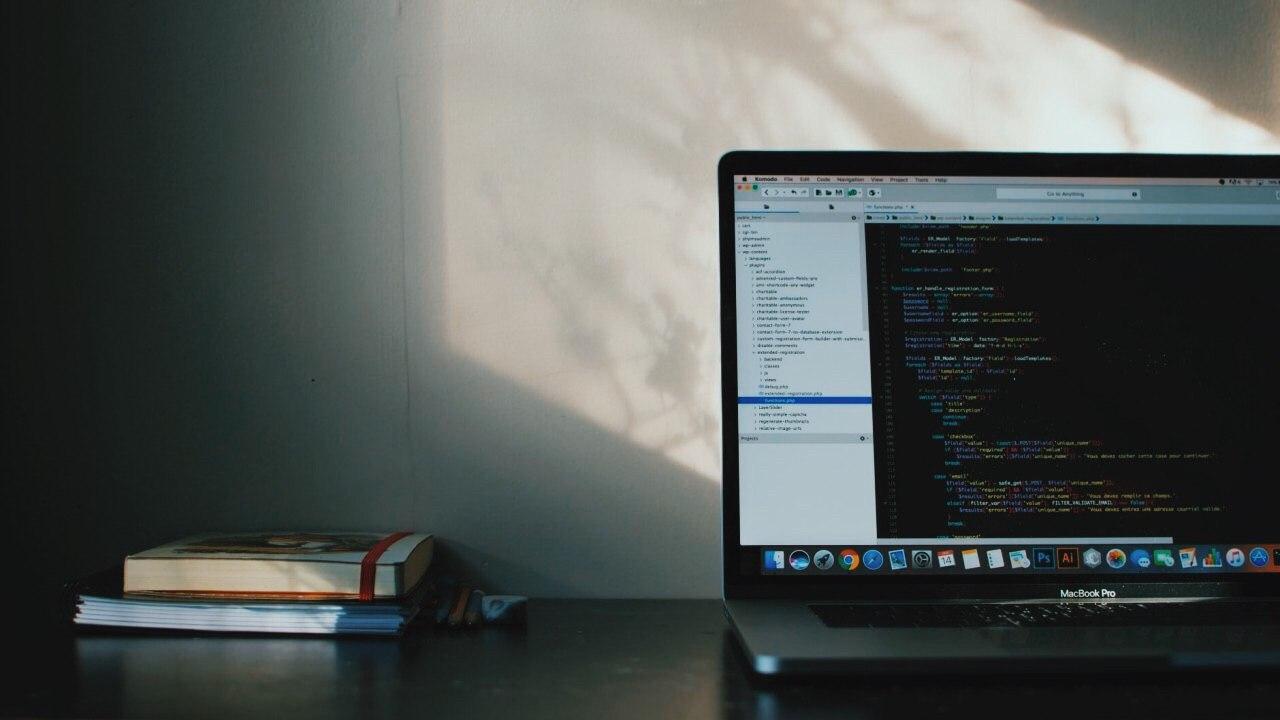
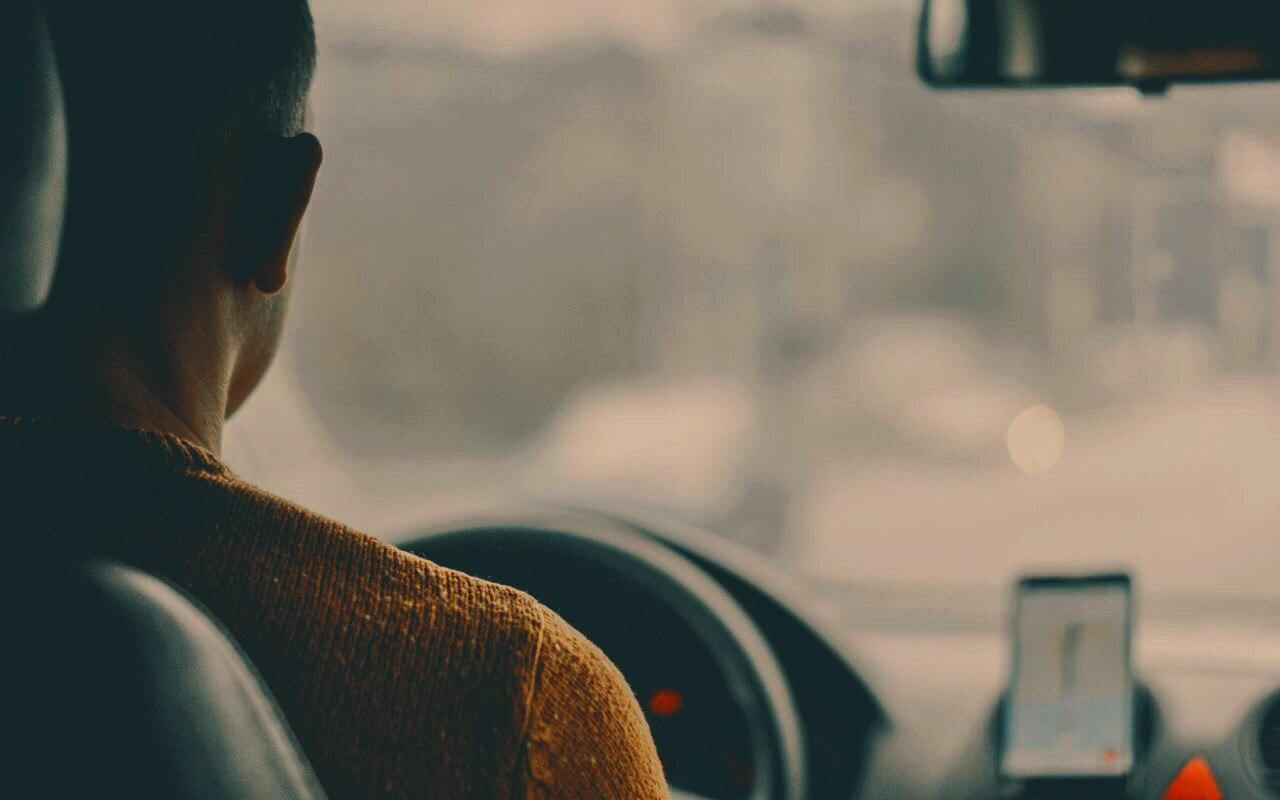


 Unit 1505 124 City Road, London, United Kingdom, EC1V 2NX
Unit 1505 124 City Road, London, United Kingdom, EC1V 2NX

Brey White says08/10/2021 12:53 PM
Thank you for such great information about avoiding common mistakes while selling online. It really helps me to increase my knowledge and new techniques. Thank you for sharing