Many startups begin their journey by developing a mobile application for only one platform. This solution is quite rational in conditions of limited resources and ongoing market research. On October 6, 2010, Instagram was officially released through the App Store, and in only 18 months, it became available for Android users. Converting an Android app to iOS or vice versa is a great option if you want to increase profits or expand the market. But, there are also other no less effective solutions. In this guide, we will talk about what kind of advantages porting can bring, the most productive ways of its implementation, as well as the problems that a business may face.
Main Reasons to Convert iOS App to Android and Reverse
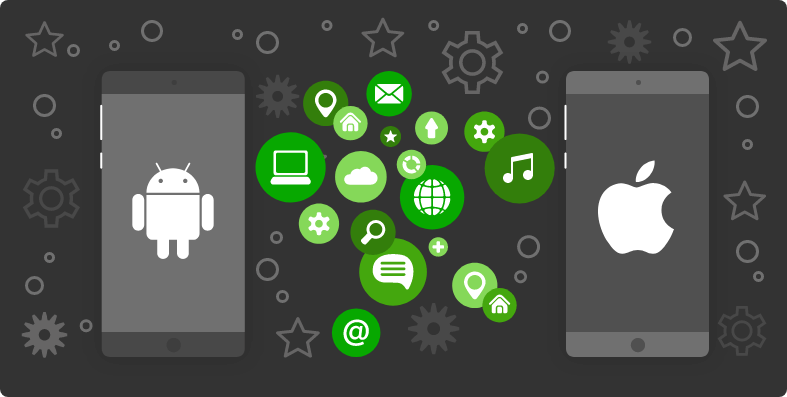
Before proceeding with the app conversion process, it is worth determining whether it is really necessary. Let's consider the following aspects:
Reach New Market
According to the Statcounter report of April 2020, Android owns 70.68% of the worldwide mobile market, while iOS has 28.79%. At the same time, Apple wins in North America, Oceania, and some local markets. By converting your application, you do not just gain new users, you get access to entire countries. So if you want to expand your business in Africa, Asia, Europe, and South Africa, you have to build an Android version. But if you are going to make business in the USA, Australia, Japan, or Norway you need an iOS app. If you convert an Android app to iOS or vice versa, you will get access to users from all countries, providing more opportunities to promote your business.
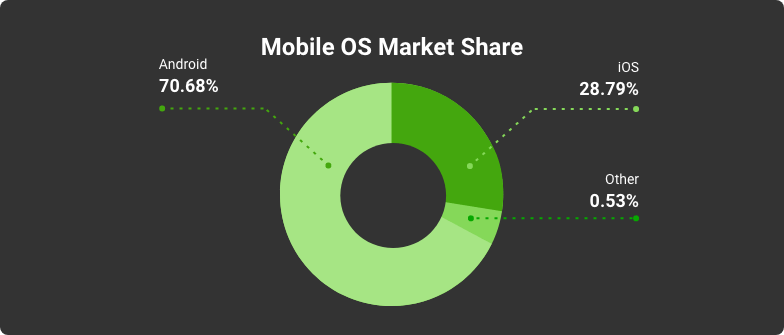
This is Mobile OS Market Share for April 2020
Collect User Experience
Using various indicators, for example, the number of users, downloads, and so on, you can understand how effective the application is. By expanding access to your software, you get more accurate statistics and quality data. The more people that use your app, the more reviews you can collect and the better you can evaluate the attractiveness of the program for your users. In turn, it helps to determine the steps needed to improve an app. By implementing a product that runs on multiple platforms, you get the opportunity to adapt it to all needs of the industry.
Increase Your Profit
A mobile application must make a profit, and this is a fact. Your revenue mostly depends on the method of monetization that you have chosen, but two applications bring more money than one. By converting your product to various users, you can receive additional income from advertising or downloads. Despite the dominance of Android in the market, iPhone / iPad apps have a greater ROI.
Competitive advantage
It is possible that your competitors use only one platform. Therefore, by porting your application, you get an advantage over them and occupy a more significant niche in the market.
Data Security
Android is a more vulnerable platform for viruses and hacker attacks. Several independent studies show that less than 1% of hacker attacks among the entire mobile segment are targeted at iOS, while 97% are targeted at Android. Despite the fact that theoretically, it's possible to hack any phone, by having the iPhone / iPad app, you can be confident in stronger data protection methods.
Improve the existing app
Converting an application does not mean that you paste the source code into special software, press a button, and get a new application. For the new platform, you need to write code from scratch. However, during the development process, you have the opportunity to improve an existing logic.
Access Some Specific Features
iOS is a comfortable and stable platform. But, Android has several significant advantages, which provide more convenient access to the application.
Widgets
One of the convenient functions of Android is widgets that users can place on the desktop. They give faster access to an app. For example, Facebook displays a chat icon, while newspapers can display headlines. This way you can lure users with useful information or features. In turn, it increases the monetization of the app.
Push notifications
This feature works on both platforms. However, Android allows you to put more characters in a message.
Back Button
In Android, if a user leaves the application, they can go back using the button on the screen. iOS applications work a little differently. Thus, if the payment page was accidentally closed, in iOS, most likely you will have to start the process again.
Advantages That Your Business Gains by Converting the App
One of the main reasons for adapting the application to both mobile platforms is the increase in profit. So let’s see real examples of the benefits a company can get, by porting an Android app to iOS and reverse:
Instagram. Initially, the application was meant as a game that was supposed to work on an iPhone only. But the App Store considered that the program interface was overloaded, so the application wasn't released. As a result, developers have reduced functionality to the main features that were based on shooting photos and videos, editing, sharing, and commenting. On October 6, 2010, the application first appeared in the App Store. Within a month, it was downloaded by about one million users. But was that enough? Over time, the developers thought about entering a new market and began building an application for Google Play. On April 3, 2012, the company released a version supported by Android, and during the first day, the app was downloaded by more than 1 million users.
Fruit Ninja. One of the most revolutionary games in the world of smartphones is Fruit Ninja. It was released in the App Store on April 21, 2010, and was downloaded 200,000 times during the first month. The peculiarity of this game was that it effectively used finger gestures. In September 2010, the application was published by Google Play, and by the end of the month, it was purchased more than 2 million times.
Porting the application does not happen with a magic wand. This is a painstaking process requiring a skilled team. KeyUa has more than 10 years of experience in developing and converting mobile applications. If you want the project to be completed quickly and efficiently, we can fully satisfy your needs.
Contact a TeamRequirements for Converting
There is no universal way to convert an application. Even though you already have the Android or iOS-ready software, you still need to take care of many stages of development. The most important things you need to take care of before starting to port are:
Market Analysis
In any case, converting an application to another platform means entering a new market. So, you should study the potential users of your app, the main competitors, and determine your advantages. Such an analysis is necessary for implementing changes and making an app more attractive to new customers.
Design
Due to the nature of the platforms, you cannot use iOS design for Android or vice versa. With this approach, you can significantly destroy the UX/UI. Android and iOS have different design templates, which in translation means that for an app porting you need a redesign. As we have said, Apple does not have a back button, but it is actively used by Android applications. If your goal is to capture new markets, you should also consider the needs of users. For example, if you port an application for Arab countries or Israel, then your design and application should support their right to the left languages.
Specification
To develop any software, you need a specification. This is also applicable for the conversion of a mobile application. The specification is the product requirements, a description of all the functions of the software, the expected result, and business logic. It is good if you still have documentation from the development of the original application. Nevertheless, it needs to be reviewed and updated to meet the features of the platform for which you want to convert an app.
“Without requirements or design, programming is the art of adding bugs to an empty text file.”
- Louis Srygley
Legislation Compliance
If you want to enter the market of a certain country, your application must comply with its laws. Make sure business logic and functionality do not break the local law.
How to Convert an Android App to iOS
There are several types of application porting. They have certain advantages and disadvantages and mainly depend on your budget. Below we will look at the most popular ones.
Develop an Application From Scratch
This is the most expensive but most reliable way to get quality results. The bottom line is that you need to create the source code for the iOS platform from scratch. It may seem like a long and expensive process compared to, say, a converter, but it has significant benefits for a business.
Since Android and iOS devices have technical differences, primarily related to UI, both platforms require creating separate designs for the interface. With custom development from scratch, this problem is effectively solved, and you can be sure that the application will look organic on both Android and iOS platforms.
By hiring experienced developers, with this porting Android app to iOS method, you can be confident in the code’s quality and that all the application functions will work as expected.
Another great advantage is that you can add additional functionality. It will also allow you to evaluate the functionality’s relevance to users, after which you can add them to the original application as well.
Steps to Build an App:
Specifications, interface designs, and navigation are required for any application building. Since you already have the initial app and the description fits functionality, you need to take care of preparing the layouts for another OS. The truth is that Android designs will look ugly on Apple devices due to their technical differences (sizes, icons, menu tab). According to various independent sources, an average of 23% of users uninstall applications that have an incorrect and inconvenient interface. It is better to prepare high-quality layouts for mobile operating systems in advance when converting your Android app to iOS or vice versa.
Once the designs are ready, it's time to start writing the source code. Perhaps this is one of the longest stages. It includes building the app’s architecture then hanging its functionality on it. At this stage of converting an Android app to iOS (or opposite), it isn’t necessary to create all the functionality that exists in the original application. You can create a minimum viable product (MVP) involving a minimum set of required functions for correct operation. An MVP serves to assess whether it makes sense to conquer a new market niche. Compared to creating a complete product, an MVP is a cheaper option, and you can add additional features at any time. When porting Android apps to iOS, many projects prefer to create a full-scale version immediately, but an MVP is a reasonable solution for startups.
The final stage of porting is testing the application. Here, the developers and testers will have to check the application’s functionality and ensure that it meets the stated requirements and the designs look correct. When testing is over, the application can be uploaded to the AppStore.
Use J2ObjC For Porting Android Apps to iOS
This approach uses the command-line tool that transforms Java code to Objective-C, a programming language for building native iOS applications. Google created J2ObjC as a kind of open-source Android to iOS converter to assist devs in source code porting. But it requires experienced IOS developers to use it. When we say converter, it does not mean that you can upload applications into some kind of software, click "convert," and wait while it transforms the file into the desired format. Unfortunately, there are no such tools, and any type of converting APK to iOS requires an experienced developer to work with the source code, but J2ObjC can make the process easier. It might seem that using the Google tool is a more convenient option, but it has significant drawbacks.
Many Android applications are written in Kotlin or Swift, so you can’t port them with J2ObjC since it only recognizes Java code.
J2ObjC converts source code only into Objective-C that was previously used to write all iOS applications. But since 2015, Apple has actively supported Swift, and now most of the applications are written in it. Objective-C is mainly used to support legacy applications. Thus, by using J2ObjC, you are deliberately porting Android apps to iOS into obsolete technology.
Page designs in an iOS application may look poor, and you will have to spend extra time fixing them.
It turns out that building a source code from scratch for a second mobile OS is a better and more profitable way to port an Android app to iOS.
The Tech Problems of Porting Android App to iOS and Vice Versa
Each platform has its own syntax, which is why there is no way to convert an app in one click. Android and iOS have significant differences that should be taken into account during the development process.
Fonts

Both platforms have built-in fonts, Apple uses San Francisco, and Android works with Roboto. The differences are related to the thickness of the letters and their distances from each other. This may seem like an insignificant thing, but such nuances can seriously damage the overall look of the application. This should also be considered when converting an app.
Icons
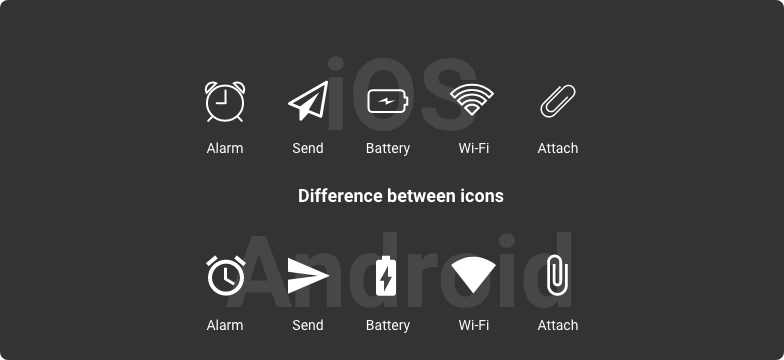
Icons also vary across platforms. iOS has thinner lines, while Android icons are bold. Built-in icons on Android are horizontally oriented, while iOS icons are vertical and tilted. Besides, Apple places more stringent requirements for a custom design.
Navigation
Most smartphones currently have a touch screen and no buttons. But lots of people still use models with buttons. All versions of iPhones before X had one 'Home' button, while devices with Android had 3 buttons (Home, Back, Multitasking). These features make the navigation process different on both platforms. And this must be taken into account when porting an app to ensure convenient switching between pages.
Tab Bars
This is not a problem, but rather a feature. Smartphones that work with android have a tab bar located at the top, but on iOS devices, it is at the bottom. This nuance is worth considering if you want to achieve the maximum quality of conversion.
OS Version
From time to time Apple and Google developers make changes to operating systems, improving the interface, security, and so on. Each application must be supported by a new version of the platform. However, not all devices support new versions of the OS. In this case, converting the application to iOS is much easier. Since Apple users are more inclined to change their devices to new ones, the whole process of adapting the application can be reduced to working correctly on the last 3 versions of the operating system.
Device Sizes
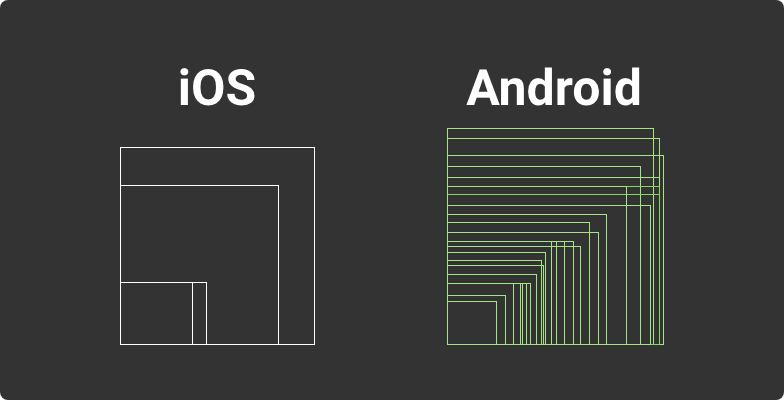
When building or porting an application, it is important to consider the size of the end-user device so that the software displays and works correctly. Apple's product line is limited to a few sizes, which facilitates the conversion process. In the case of Android, there are many companies that produce smartphones with this operating system. Consequently, screen sizes vary greatly. But the good news is that you don’t need to adapt the application to all possible device sizes since Android can scale it itself. But, you need to make sure that the application is correctly displayed on 5-7 main screen sizes.
Architectural differences
Application architecture is a combination of the most important decisions about the organization of the system. It may include third-party libraries and frameworks that provide additional functionality for the app. For example, a payment system within an application is implemented by connecting third-party resources. When converting, you may face a situation where some modules are not compatible with the platform. In this case, you need to take care of the implementation of additional logic, which will allow the application to work efficiently or to develop solutions to change the functionality.
Media Assets
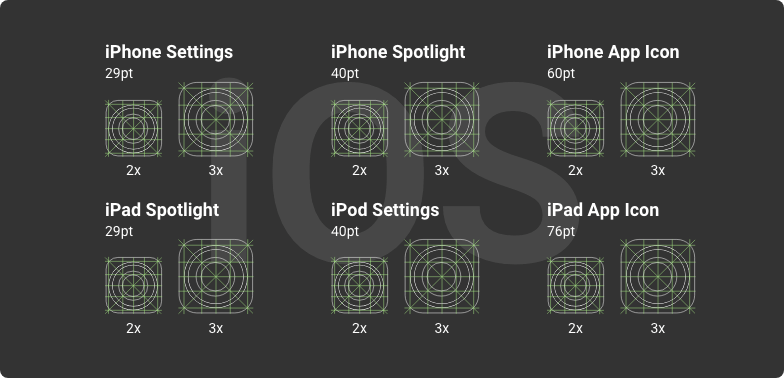
It is also worth paying attention to media assets, as they differ in both mobile operating systems. That is, you should take care of their correct transformation in advance.
Testing
Once the development is over, the application must be well tested. This allows you to find and fix errors before the user downloads your program. Poor testing means that you are launching a raw product on the market. Qualitative verification of applications implies that it should be tested on the most popular devices, screen sizes & resolutions, as well as operating systems. Do not ignore this stage, as your release may fail due to bad testing. Thus, it is worth making sure that QA specialists have all the necessary devices.
More Stringent Control in the App Store
In order for users to be able to download the application, one must pass a check by the store. The App Store has more stringent requirements for development, so the confirmation process is more complex and lengthy, and can even lead to a denial. In addition, using an iPhone or iPad, you cannot install applications from other resources. The only way is to download it from the App Store.
What About Cross-Platform Development
Statista shows that as of March 2020 there are 2.87M apps on Google Play and a little bit more than 2M in the App Store. Despite the fact that the amount of Android users significantly exceeds the Apple followers, the number of applications in stores is almost equal. This is another indication that it is important to ensure that the app is supported by both platforms. When you need to create mobile software, think about cross-platform development. This is the process of building a mobile application that will work on different platforms using a single codebase. This approach greatly saves time and money in development since you don’t need to create two separate apps. It's popular among all types of businesses. For example, Facebook uses React Native that helps to build apps for Android and iOS simultaneously.
Another powerful tool in developing cross-platform applications is Xamarin. It works great when the product is complex or must be scaled. Other significant advantages are the creation of individual design for each platform, high-performance of the applications on iOS and Android, and the ability to quickly launch.
Lots of cross-platform applications are built using Cordova (formerly PhoneGap). The popularity of this development tool is associated with ease of learning, access to the native functionality of the operating system (camera, geological location, contacts, and so on), and a large community. In addition, the product is absolutely free. But, there are also significant limitations. Some plugins work with errors, which can lead to incorrect functionality in the application being developed.
Despite its convenience, cross-platform development also has disadvantages. Firstly, operating systems are often updated, so the application will also have to be updated frequently in order to be compatible with the new OS. Secondly, the processing of requests within the application may take longer which leads to some delays in the system. But when evaluating the basic realization, it can be stated that cross-platform development is a more profitable option compared to porting.
Another way to build an app is native development. Android and iOS have their own application development kits (SDK). Software for Apple is built using Swift and Objective-C, while the Android apps need Java or Kotlin. Unlike cross-platform building, native development involves two codebases for one application. This option is great for complex apps, where you need to implement many functions. Native development provides the most stable and fastest operation of the application, as well as its longest life cycle. Using the native tools, you can make the program more flexible and scalable, as well as implement a high-quality interface. But native development is more expensive. Therefore, if you have a minimum funding, you should think about cross-platform application building.
Main Differences Between Android and iOS Platforms
Let's summarize the important aspects of both systems that influence the development and conversion of applications.
iOS | Android | |
Developer | Apple | |
Programming language | Swift, Objective-C | Java, Kotlin |
Latest OS Versions | iOS 10.3.3, iOS 12.4.6, iOS 13.4.1 | Android 8.0 / 8.1 Oreo, Android 9.0 Pie, Android 10, Android 11 |
Security | More secure and stable system | Amenable by viruses and hacker attacks |
Worldwide market share | 28.79% | 70.68% |
Most popular devices | iPhone, iPad | Samsung Galaxy / Samsung Galaxy Tab, Xiaomi, LG, Sony, OnePlus, Moto G Power, Google Pixel, Huawei P series, DoCoMo, Lenovo Tab, Google Nexus |
Apps in Market | <2M | <2.87M |
How Much Does porting iOS App to Android or Visa Versa Cost?
The porting price depends on many factors. The more complex the application is and the more features you need to implement, the higher the cost will be. The number of developers plays a factor in the price. It's enough to have just one experienced specialist for a quality realization. But the more team members involved, the faster the project will be implemented. The developer’s hourly rate also affects the total price. So, there is no clear answer to this question. In order to get the exact sum of porting, you must discuss with the development team the project specification and design.
To better clarify the issue of conversion costs, let's check developers' hourly rates. First, let's look at how much iOS devs approximately charge per hour for their work in different regions.
Region | Hourly Rates |
USA | $80-$150 |
Canada | $80-$120 |
Australia | $75-$120 |
United Kingdom | $60-$90 |
Eastern Europe | $50-$90 |
Western Europe | $40-$85 |
Ukraine | $25-$35 |
Latin America | $20-$50 |
Africa | $20-$40 |
Asia | $15-$30 |
India | $15-$30 |
And now, Android developers:
Region | Hourly Rates |
USA | $70-$120 |
Canada | $60-$100 |
Australia | $55-$85 |
United Kingdom | $50-$80 |
Eastern Europe | $30-$80 |
Western Europe | $20-$45 |
Ukraine | $20-$30 |
Latin America | $15-$25 |
Africa | $15-$30 |
Asia | $15-$25 |
India | $10-$25 |
Such a variety of rates depends on many factors: the developer's skill level, their education, working conditions. Since the economic situation in Eastern Europe is not the same as in the United States, and life is cheaper, developers from these regions have the opportunity to work for a lower rate while demonstrating high-quality source code. That is why many freelancers and development companies from Ukraine have long been known as reliable software developers.
How to Convert Apps Efficiently
If you want to convert an Android app to iOS, then be prepared to face some challenges. The most important thing is choosing a reliable team. Here are some tips to help you. Don't just look at the developer’s hourly rate. Pay attention to their portfolio and work experience. Talk to the team or freelancers in more detail to understand how committed they will be. Clarify communication methods, especially if the developers are from another country. A professional and trusted team will ensure full transparency of the development process and will be able to check in with you as quickly as possible.
Trust Professional Developers
According to DataReportal, there are now more than 5.11 billion unique mobile users on the planet. And among them, are many of your potential consumers. If you convert an Android app into an iOS app and vice versa, you will get an influx of new customers, which increases your profits. But any business may encounter difficulties in this process. A bad conversion will have negative results. So an important step is choosing a professional team. The real experts will provide you with detailed consultations and discuss all the requirements before the start of development.
At KeyUA, we are extremely attentive to customer specifications and aspire to satisfy all business needs. Our experts have more than 10 years of experience in developing cross-platform and native applications, as well as converting. If you are looking for quality and transparent development with no delays or excuses, our team is all you need! We provide effective app building and porting at an affordable price, acceptable for any budget.
Contact a Team



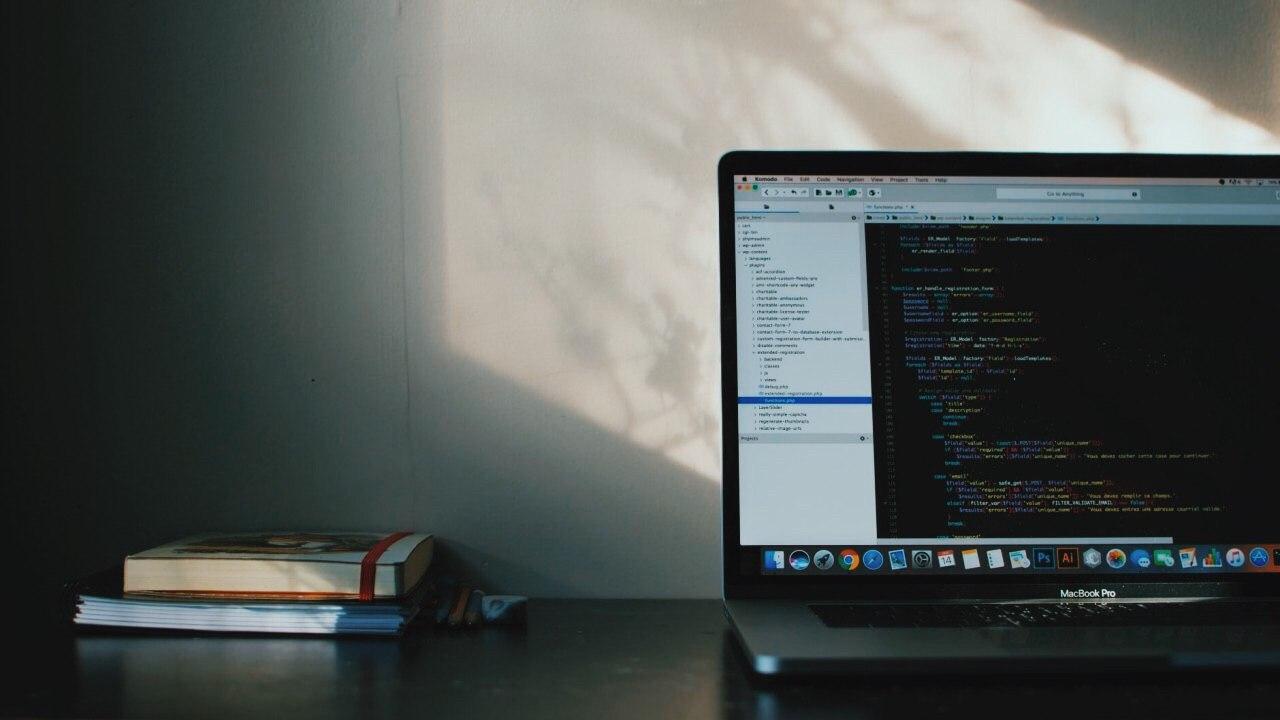
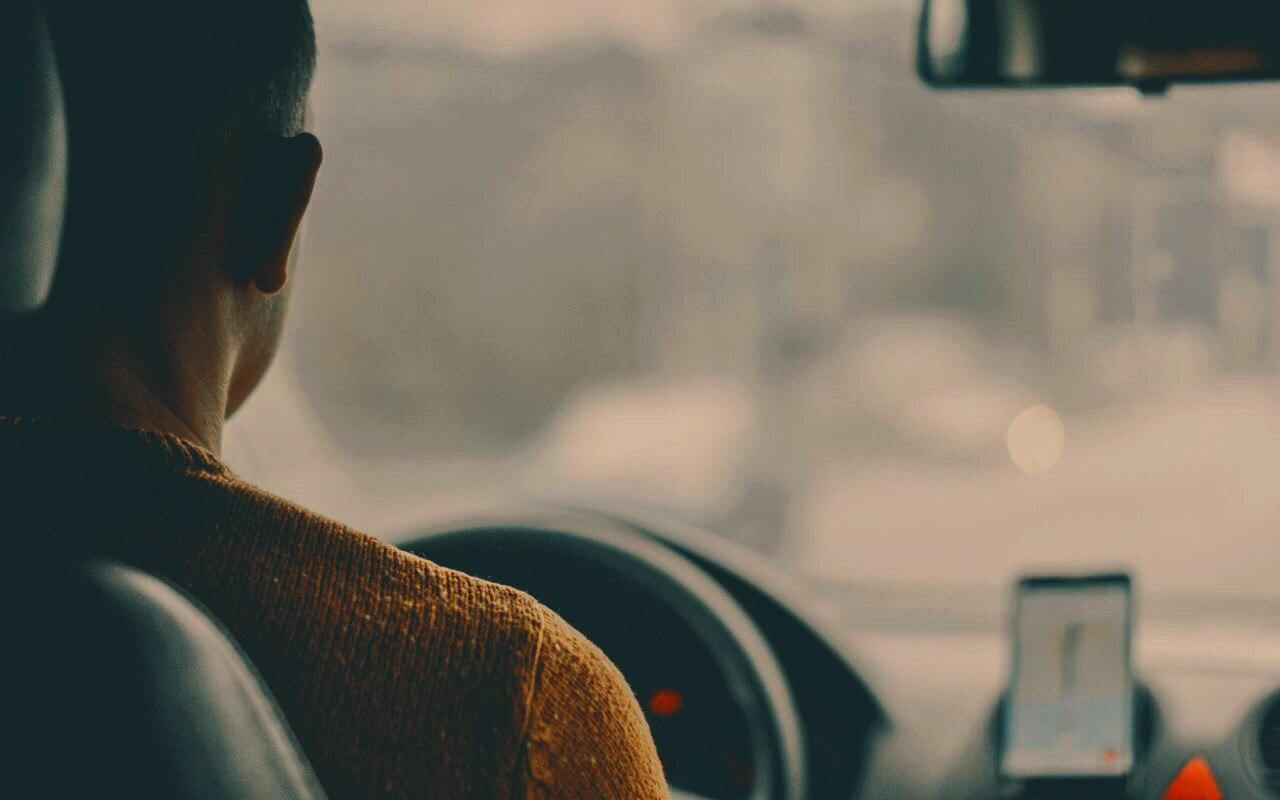



 Unit 1505 124 City Road, London, United Kingdom, EC1V 2NX
Unit 1505 124 City Road, London, United Kingdom, EC1V 2NX

Comments
Leave a comment