CI systems allow detecting integration errors as quickly as possible because an automated build verifies each integration. With the help of CI tools, developers can also find errors sooner. It is a well-known fact that developers can face blocking issues right at the demo version when some code is not adequately tested. With this in mind, if your goal is to integrate the code with other parts of your system, ensure a smooth workflow, and keep everything in order by implementing the best continuous integration tools.
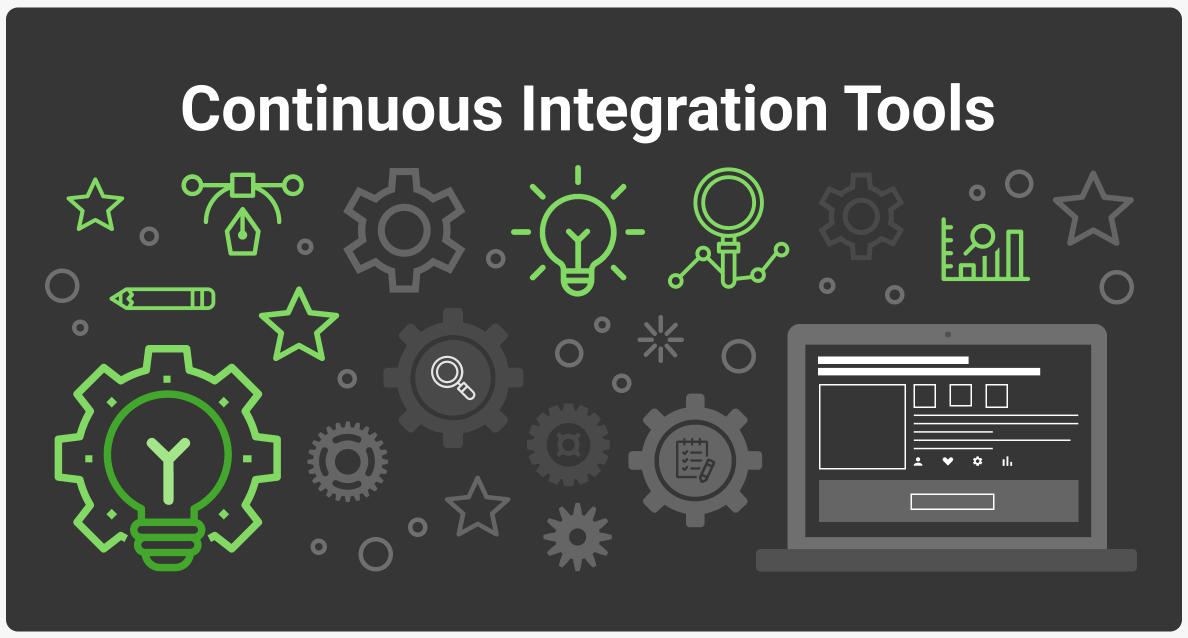
What is CI?
According to Wikipedia, CI is the practice of merging all developers’ working copies to a shared mainline several times a day.
Grady Booch first proposed this method in 1991, though he did not prove that developers need integrating several times a day.
Five years later, Kent Beck created Extreme Programming ( XP), where he advocated integrating more than once per day, and perhaps even more than ten times per day.
Benefits of Using Continuous Integration Tools
Now, let’s look at the benefits of CI/CD to define which one is the best to satisfy your business goals and project requirements. There are many advantages of CI systems, but we’ve decided to emphasize the main four in this article.
Reduced integration risk
It is not a secret that large projects require many developers to work on different parts of the code. If you have beginners in your team, the process of integration can become very risky. However, if you do integration daily or multiple times a day, it reduces integration risk.
Reduced deployment time
Another advantage of the CI system is that it reduces deployment time, and most experienced developers know that deploying projects is usually very difficult and time-consuming.
Better results
Do you remember your first days at work? When you were afraid to break the code, and that is why you preferred to do nothing? That is how beginners feel who have just come into the project and do not know much about it. This fear of breaking something can block their ability to work and create something new.
To put it another way, people need to feel confident in order to work. They should not be afraid to break something and get fired. That’s why developers need CI systems to help people integrate more easily into the project and feel more comfortable doing their job right away.
Easier life for QA team
You probably already know that the task of the QA team to fix everything that is broken in the process of project deployment. CI systems help isolate and trace bugs efficiently. And the earlier the bug is found, the better it is for QA engineers.
Top 10 Continuous Integration Tools
Since continuous integration has become a vital practice for companies to leverage team performance and achieve maximum productivity from the development process, there is a rich list of continuous integration systems and tools from which to choose. We have prepared for you a list of the 10 best CI tools in 2021.
Jenkins
TeamCity
TravisCI
Bamboo
Circle CI
Codeship
Gitlab CI
Integrity
Nevercode
Buildbot
1. Jenkins

Jenkins is an open-source CI system written in Java. This CI tool helps developers and QA engineers quickly find and fix bugs in the code. Here is the list of Jenkins features:
Easy to update with all versions of Linux, Mac OS, OS, and Windows
Helps to scale out to a large number of nodes and distribute workload proportionally among them
Easy to set up with the help of its web interface
Easily spreads work across several machines
Easy to install because it comes as a War file
2. TeamCity
Like Jenkins, TeamCity is another popular CI tool that has many features:
Pre-tested commit and remote run
Supports CI server stability and health even when no builds are running
Customization
Provides configure builds in DSL
Project-level cloud profiles
Extensibility
Maintain better code quality for any project
3. Travis CI
Travis CI is a continuous integration and deployment system. You can find travis-ci.com for private repositories and travis-ci.org for public repositories.
Here are some features of Travis CI:
Connects to your Slack, HipChat, Emails and gives notifications
Allows running parallel tests
Easily updated with Linux, Mac, and iOS
Easy to set up, no installation required
Uses virtual machines to build applications
Powerful command-line tool and API
4. Atlassian Bamboo
Bamboo is another commonly-used system among tools for continuous integration. It works nicely with Bitbucket and JIRA software. Here are some Bamboo features:
Easily create multi-stage build plans
Triggers to start builds upon commits
Appoint agents to your critical builds and deployments
Parallel automated tests make catching bugs easier and faster
Offers first-class support for the “delivery” aspect of continuous delivery
5. Circle CI
Circle CI is a continuous integration system. It runs in any environment, including Python API server, cross-platform mobile app, or Docker cluster. Like other CIs, Circle CI helps to find and fix bugs. Here are some more Circle CI features:
Supports C++, Linux, NET, PHP, Python, Ruby, and JavaScript
Circle CI allows choosing Build Environment
Easy to set up and maintain
Circle CI improves iOS and Android store ratings by providing bug-free applications
Automatically cancels any running build or builds that are waiting in line when a newer build is triggered
Reduces build time by splitting tests across multiple containers
Parallelism that makes performance as fast as possible
6. Codeship
Codeship is a flexible CI tool that, like other CI systems, helps reduce bugs and improve the app’s quality. You only need to push your build to the repository, and Codeship CI triggers the automated workflow.
Features:
SSH helps to debug right from the CI environment
Gives control of optimizing and customizing CI/CD workflow
Parallel pipelines, concurrent builds
Flexible workflows
Tight security ( SSH key access, single tenancy, cache encryption keep your CI projects safe in the cloud)
7. Gitlab CI
It would be nice to mention that Gitlab is an integral part of the Gitlab project. It is an open-source and continuously improved CI tool that delivers a modern software development product for today’s software developers.
Features:
Secure registry for Docker images
Gitlab provides APIs for most features
Confidential Issues help to keep your information secure
Convenient way to change metadata of an issue
Shorten feedback cycles with cycle analytics and out-of-the-box automation
Allows fast downloads wherever your developers are
Scales to support a large number of users, millions of projects, terabytes of data, etc.
8. Integrity
Integrity is a strong CI tool that works only with Github. According to the Integrity website, this tool builds your code and runs your tests as soon as you push your commits. Furthermore, Integrity reports the build status back to you and your team using various notifiers. So, all members of your team can be on the same page, and bugs can be fixed right away.
Features:
Supports notification mechanisms like Email, HTTP, Amazon, and AMQP
Can mirror other SCMs, but for now, it only works with Github
HHTP notifier that sends an HTTP POST request to the particular URL
9. Nevercode
Another popular CI system is Nevercode. The motto of Never code is “ Replace manual intervention with complete automation.”
Features:
Automatic setup for Android, iOS, Cordova, Ionic, and React Native projects
Concurrent build features let you automate several builds at the same time, very quickly
Parallel testing combined with code analysis and UI and Unit tests maximizes code quality
Release automation lets you easily integrate with Google Play, iTunes Connect, Crashlytics, TestFairy, HockeyApp
Lets you share the status of your pull requests and tests builds via Hipchat, Slack, email, etc.
10. Buildbot
The last great continuous integration tool on our list is Buildbot. This CI system is written in Python and can be heavily customized through a configuration file.
Features:
Supports many operating systems, like Linux, Windows, Solaris, AIX, Oracle Database, Oracle Tuxedo, and even old HP-UX with PA- RISK CPUs
Nice performance
All changes are built on a fast server first and then sent to other slower servers only after builds and tests succeed
Allows building a list of modules on a specific combination of Oracle and OS
Provides notifications when the build is ready
Leading Continuous Integration Tools Comparison
Now, to have a better visual understanding of each tool, we have created a chart that allows you to see how they differ and choose the one that perfectly matches your business goals, financial opportunities, and project requirements.
Jenkin | TeamCity | Travis CI | Bamboo | Circle CI | Codeship | Gitlab | Integrity | Nevercode | Buildbot | |
Pricing | open-source (free) | $300-$2000 | $79-$489 | $15-$900 | $50-$3300 | $75-$1500 | $48-$1188 | Free | $43-$571 | Free |
Operating system | Linux, Mac OS, Windows | Windows, Mac OS, Linux, Freebsd | Mac OS, Linux | Solaris, Linux, Windows | Android, iOS, Linux | Mac OS, Linux | Serenity OS, | Mac OS, Android | Linux, Windows, Mac OS, Android | Windows, Linux, Mac OS, Android |
Docs and Support | Normal | Good | Weak | Good | Good | Weak | Good | Good | Weak | Good |
Use Case | Large project | Enterprise-level support | Atlassian Integrations | Startups and small projects | For high budgeted projects | Any projects | Large and complex projects | Small and short-term projects | Large projects | For Enterprises |
Learning curve | Easy | Medium | Easy | Medium | Easy | Easy | Medium | Easy | Easy | Easy |
Plugins | 5 | 4 | 4 | 2 | 3 | 4 | 3 | 4 | 5 | 5 |
Hosting | Cloud/On-premise | On-premise | Cloud/On-premise | Cloud (Bitbucket)/On-premise | Cloud | Cloud | Cloud | On-premise | On-premise/Cloud | Cloud |
Container support | yes | yes | yes | yes | yes | in Pro version only | yes | yes | yes | yes |
Sum Up
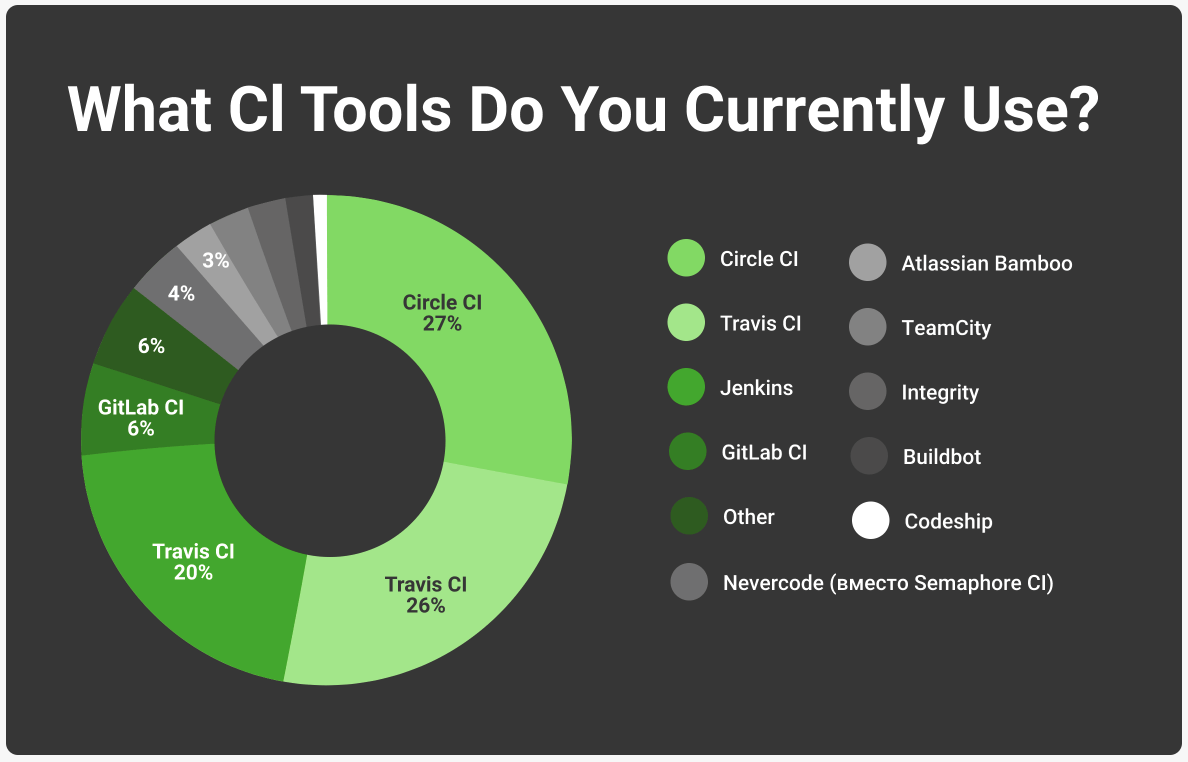
In conclusion, we want to remind you that you need to pay attention to several things while choosing the perfect CI tool for your project, mainly the build processes’ flexibility. Your CI tool should contain special features to control the number of merging processes so that you can merge once a day, two times a day, or more.
It is also better to choose a CI tool that is easy to set up because most developers do not want to spend their precious time on it.
And lastly, it is essential to pick up an easy-to-use CI system, so pay attention to your CI user interface.
What do We Offer?
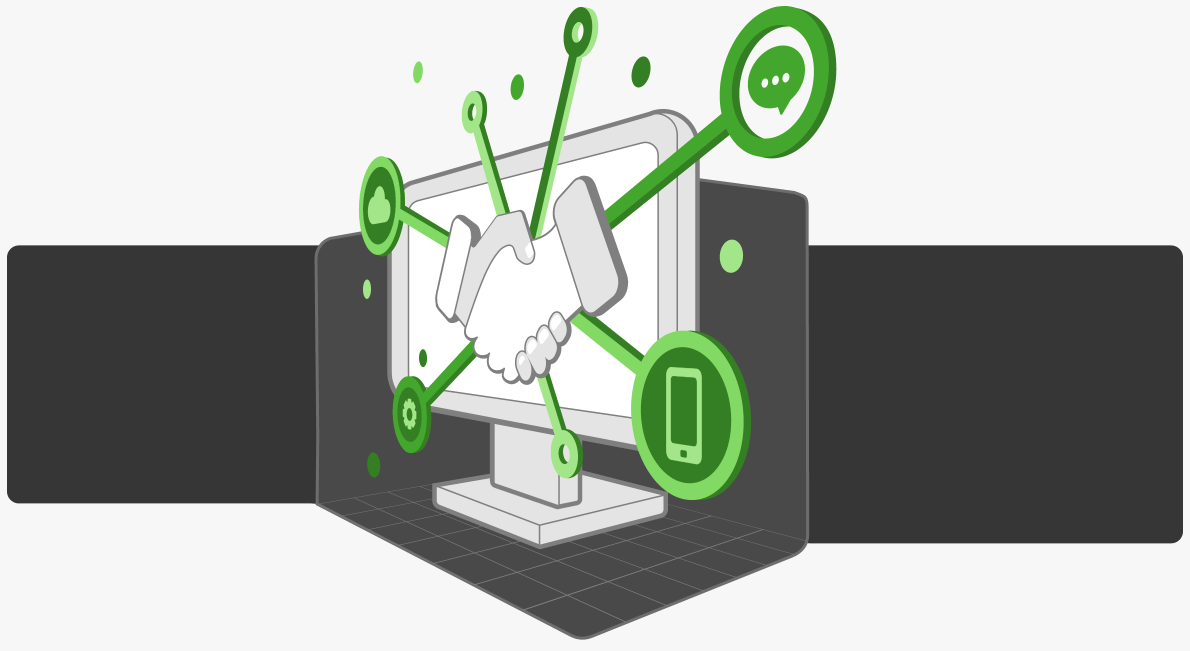
We hope this article was helpful for you, and we managed to answer all your most important questions about Continuous Integration and the best modern CI tools.
If you still have any doubts about which CI tool would be best for your project, you can always count on our help.
KeyUA has successfully worked in the IT-sphere for more than 9 years. We have many clients, mostly from the USA, Canada, Australia, Europe (Austria, Czech Republic, Sweden, Switzerland, Germany, etc.), and other developed countries.
The KeyUA team consists of experienced developers, QA engineers, sales managers, and copywriters, who are always glad to help regardless of the project’s size.






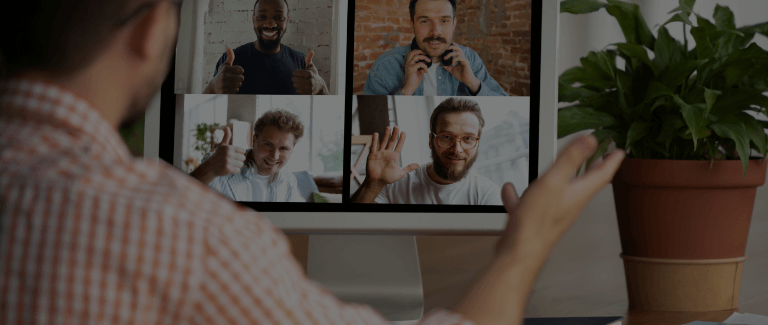

 Unit 1505 124 City Road, London, United Kingdom, EC1V 2NX
Unit 1505 124 City Road, London, United Kingdom, EC1V 2NX

Comments
Leave a comment