When it comes to choosing the best Customer Relationship Management system even the most popular and highly rated solutions may not always fit your requirements. Thus, we don’t say Salesforce, Pipedrive, Microsoft Dynamics 365, or Hubspot CRM are bad. They are just not for everyone. That's why a lot of companies with a modern vision prefer building a custom CRM tailored for their business needs.
According to SeekingAlpha, the CRM market is expected to reach $82 billion by 2025, and $114.4 billion by 2027.
It is a known fact that a good CRM can help boost revenue up to 30%. So imagine what a perfect CRM is capable of!
Types of CRM Software
It’s hard to find an original type of CRM software. Normally, two or three types are combined into one full-featured solution.
Operational
Operational CRMs are good for eCommerce. Thousands of online stores along with insurance and tourism websites use this type of CRM to automate and streamline sales, enhance client services, and organize routine marketing tasks. With an operational CRM you can manage your database including leads and contacts, adjust the sales pipeline, and utilize helpdesk for processing customer requests.
Analytical
If you need to process and manage a significant amount of data you should consider an analytical CRM. In this case, you will be able to organize tons of information coming from different tunnels into one simple view. Such platforms normally provide dozens of insights/statistics for sales, marketing, supply, and HR departments. There are also a lot of filters to create reports including those which contain real-time data. In certain cases, analytical CRMs can be integrated with other tools and platforms used by the departments mentioned above.
Collaborative
Since Jira and Slack are conquering the IT industry, the CRM designers decided to follow the trend. They released a new type of CRM and called it ‘collaborative’. This type is getting more and more popular as internal communication, corporate culture, and teamwork are conducted at a new level. Collaborative platforms allow you to share environments, merge reports, create chat channels, etc.
Benefits of Custom CRM Software
We could name dozens of features and capabilities of a custom CRM software. However, all of them can be combined into three blocks.
Useful features only
When you order a ready-made CRM, be ready to pay for tools and features you don’t actually need. Since the goal of a CRM provider is to attract as many businesses as possible, they try to fill packages with all possible features. As a result, you can expect at least two things which may look confusing: too general of an approach and too many useless features.
Alternatively, when you order a custom CRM platform, you are free to specify the exact features you need. Thus, you save time and money, and get a perfect solution prepared specially for you.
Full control
Although most ready-made CRMs have reliable support and are often supplied with monitoring functions, they can hardly assist in resolving some technical issues (which can be related to specific integrations or data formats, for example).
A custom CRM can normally be customized further. You are free to change the UI or adjust some settings as well as add new extensions or integrations.
Scalable ecosystem
As soon as you started thinking about how to make your own CRM, you probably already knew what it should consist of. It could include design tools to help marketers prepare advertising campaigns or some accounting software to assist, for instance, waiters, in processing orders and bills. In fact, any CRM is aimed to simplify the life of specific department employees. That’s why you need your system to be as scalable and as flexible as possible. And don’t hesitate to talk about app-in-app solutions, because this is the only way you get a product which meets all your needs and expectations.
Specific integrations
Of course, almost every ready-made Customer Relationship Managementapplication already has integrations with Google Analytics, Trello, and other popular social and email marketing platforms. But what if you need some specific integration for your data? If you represent a large company from the pharmaceutical industry or a startup providing some unique services, you will hardly be satisfied with pre-packaged tools from a standard CRM.
Brand identity
There is no secret that most CRM providers use pretty much the same templates. These templates don’t include customizable UI/UX, so you won’t be able to change how everything looks and functions. Are you ready to compromise on your originality and uniqueness?
And what about communication. Do you want your partners and clients to see offers, emails, and notifications designed exactly the same way as they’ve seen from your competitors? Or do you want to stand out by providing your own design and algorithms?
KeyUA developers don’t just provide support. They also offer post-development services that can be useful if you enter new markets, change operational systems, or implement new technologies.
Get a QuoteThe Main Features and Capabilities of a Custom CRM System
Your custom CRM application can do more tasks than any of its ready-made brothers. Here are the main features and capabilities which make your future product super-suitable and super-powerful.
Address book
An address book is probably the first thing you would like to discuss with the developers. One way or another all data from all channels leads to the address book. Collecting and managing contacts is crucial, not just for large enterprises, but also for small firms and startups. Each of your employees, clients, future prospects, partners, and even contractors who fix stuff in your office - should all be added to the address book. These contacts mean a lot to your business, so it's important that, no matter where you are, you can track and control every connection related to your business.
Normally, the address book profiles contain name, email, position, company, and links to the social networks. However, you can add extra fields to your custom version.
In 2020 most contacts are added to the CRMs automatically. They can be transferred from existing databases, emails, social accounts, etc. You can even have custom APIs built to allow contacts to be gathered from registration forms on your website (once a user fills in a contact form the information goes to the CRM).
Leads management
When it comes to lead generation and customer journey there is too much data to operate. Since both sales and marketing teams are involved in the process it is important to track every stage of conversion and share tons of details.
Nothing should be lost in the pipeline - from initiating first contact to signing a deal, making a purchase, or ordering a service. This is where a custom CRM has an unbeatable advantage - by building a platform fully dedicated to your business, every single detail will be taken into account. Even calls can be transcripted into text and automatically added to the relevant field. Sounds pretty cool, right?
Sales reporting
Obviously, every company tracks sales. Sales mean revenue, revenue means money, and money means you can develop your business and prosper. However, the more sales you have the harder it is to track. And it is not only about tracking. You can’t exclude analysis, reporting, and forecasts.
Featured with dozens of fields and filters, a custom CRM is able to provide you with detailed reports to define the best products and services you sell, best periods to sell, best locations to target, best salespeople to use, and many other criteria. You can also choose how your reports will look, what kind of charts/diagrams to include, who will have access, etc.
Activities
Besides sales there are other activities which are also important to track. Some of them can be directly related to sales e.g. calls, meetings, follow-ups, presentations, etc. Others may include campaign launches, participation in conferences or exhibitions, holidays, birthdays, etc.
With a custom CRM, you can assign employees and watchers to certain activities, specify a priority, and create to-do lists. Most customers prefer a calendar-like interface - it is easy-to-use and user-friendly. However, it is for you to decide how exactly it will look, what field it should have, and what kind of tickets can be attached. You can also use API integrations with your Google Calendar or Microsoft Outlook Calendar.
Notifications
What if some meeting has been rescheduled? What if a request has been made to review some deal? Who needs to know and how should they be notified? While building a custom CRM you can set all the conditions for any scenario. Any time an activity, task, or report is updated the people who should be in the know will be notified. It can be done by email or by real-time in-app desktop or mobile notifications, or even both.
Touchpoints tracking
Normally this is a built-in feature. However, it is important to explain how exactly you would like to track the communication between business representatives and customers. Thanks to touchpoint tracking, all the data about your clients and all the steps of their customer journey will be stored and shared just the way you want it. One of the main advantages to this is that no manager will not have to worry about how to pass his clients, database, and records to another employee - everything will be clear and straightforward.
Email automation
Sales managers and marketers used to send dozens of emails per day. CRM systems allow you to filter messages and recipients, create templates, and set different parameters defining when and to whom certain emails should be sent.
Here is a simple example: once a client or partner opens the first email they receive the follow-up message from a chain.
File sharing
This feature is mandatory for every CRM. However, it is up to you to decide which departments will have access to which files and on which level. You can also order additional features that will be responsible for recording all the actions related to certain files.
Pipeline view
Pipeline view is basically a tracking feature, but, in contrast to tracking touchpoint, it is able not only to show on which stage the leads are, but also assign tasks, and add comments and files. Another important thing is the ability to see weak links - for example, at which steps you lose customers.
Mobile version
Since more and more users have switched to mobile, having iOS and Android versions of a CRM have become a new standard. It doesn't matter whether you are on a business trip or your laptop is broken down, to have the entire (or an abbreviated) CRM functionality right in your phone is always a great advantage. Besides, it brings a positive impact on data accuracy. Every time you need to update any information in the system - here it is, right in your pocket or purse.
Of course, your tasks for UI/UX designers should be very precise and clear. Just remember: the fewer taps users need, the better. Your app should be easy-to-use, fast, and flexible.
Invoicing
Invoicing is a must-have for both large and small sales-oriented businesses. Thanks to this feature you can save your salespeople time and energy. Send fast invoices to your customers, check the status of selected invoices, search for documents in the archives, and simplify many other routine tasks.
We recommend integrating payment software into your custom CRM to keep all your work with invoices in one place. Financial data can also be synced through the API with different types of accounting software, for example, with the Freshbooks platform.
Marketing functionality
There are a lot of tools marketers use. But when it comes to a custom CRM it occurs that most of them can be combined into a multi-functional single tool. Imagine that every time you need to switch from Google Analytics to Mailchimp and then to Trello, you can just stay on the same platform. And all the actions you need to make within the three different services can be made within one environment.
Social media
Advertising and selling through social media have become extremely popular over the past decade. Since you launch paid campaigns on Facebook, Instagram, Twitter, or YouTube and track mentions about your brand and products, you are familiar with the impact the social media have on sales.
With the right CRM, you will have an opportunity not only to track all the activities which are related to your company but also view statistics and get reports.
Integrations
While aiming to create your own platform without using third-party software, it is often hard to completely avoid integrations. Google Apps, Jira, Trello, and Mailchimp have become so widely used that it is rare for a company not to connect these services to their Customer Relationship Management system. Of course, you can tell the developers that you want all the functionality from the services mentioned above to be included in your CRM without any integrations (which is not impossible) but, consider the additional time, money, and inconveniences this will take.
How Long Does it Take to Build a CRM?
The amount of time may vary, as there are many factors that impact the terms of development. The three key factors being: software complexity, developers expertise, and well-established communication. But, on average, it takes from 3 to 6 months.
Software complexity
The more features your CRM requires, the more resources it takes. Besides coding, testing, and budgeting, you will also need to take into account timing. It is interesting to note that most products used to obtain new (not initially planned) features right in the process of development. It is common practice to ask the developers to change or add something in the UI/UX while reviewing alpha or beta versions.
Keep in mind that half of the time is spent on analytics, reports, and team management. Third-party integrations normally take 20-30% of the time spent on the development.
Developers expertise
The more skilled the developers are, the faster you will receive the final version of the product. If the developers have experience in building CRMs for different enterprises operating in different industries, you’ll be surprised how quickly you can get high-quality CRM software.
Keep in mind that besides the development itself you may spend additional costs on design and staff training.
Communication
Some people used to underestimate the importance of communication methods, time zones, and local culture. However, all of this can seriously affect the development process and postpone the project delivery for days or even weeks. Choosing apps for calls, scheduling meetings, and discussing project milestones are often just as significant as considering local specifics (holidays, law regulations, time zones) and the level of English among the dev studio employees.
Our software development team has 12+ years of experience building reliable web and mobile apps. Need help with project estimation? Ask us for a free consultation.
Get a QuoteA well-established communication channel where both sides (Customer and Customer Success Manager/Project manager) are committed and interested in effective cooperation results in meeting estimates and saving time.
Building a custom CRM platform with average requirements takes around 800 hours. If you need advanced features it can be prolonged to 1000 hours or more.
How Much Does it Cost to Create Your Own CRM
Since most development companies provide their services based on an hourly rate, the cost of the CRM software depends on how much time the development takes. When considering a customized CRM with an average set of functions, you may expect to pay around $40,000 for a ready-to-use product, under the condition that you order the product from expert developers in Eastern Europe. In this case, the total is calculated by multiplying a $50 hourly rate by 800 hours.
The price will be twice as high if you order the same product using developers in the U.S. or Canada. It also can be a bit lower if you consider development studios in India or Pakistan, but the quality is usually not as good, and quality is extremely important.
It is important to be aware of pricing and how exactly it is calculated. Otherwise, you could overpay and waste a big chunk of your budget on services you didn’t actually get. Note that if any developer says that the analytics and report part will take more than 200 hours and cost more than $10,000, they are most likely trying to swindle you.
What Do You Need Before Contacting the Developers?
First, you need to have a clear vision of what exactly you want. Discuss your idea with your colleagues and heads of departments and then turn it into a concept. Once you have a concept you are ready to go to the developers. Approve the design, choose the framework, define workflows and features - these are basic, but necessary, steps. However, they are not as easy as they sound.
Remember that preparing a task for the developers requires the full engagement of both sides (both customer and development team). However, you can initiate changes on any stage of the development: while your CRM is being designed, developed, tested, or launched. Yes, that is right. You can even discuss having something enhanced or updated after your custom CRM has been released. At KeyUA, we are always open to any conversation regarding the terms of our cooperation to help improve the end result.
Why Our Customers Trust Us
Having extensive experience in custom web and mobile development, the KeyUA development team creates outstanding CRM solutions for any business needs. It doesn’t matter whether you operate in healthcare, finance, retail, travel, gambling, or eCommerce, the development company's portfolio represents successfully implemented projects in all industries.
When it comes to providing complex solutions such as custom CRM platforms, the tasks are assigned to senior staff who have outstanding expertise in the specific field.
Super-skilled and committed, the KeyUA developers are focused on only one goal - to create a masterpiece that will exceed your expectations.
Get a Quote






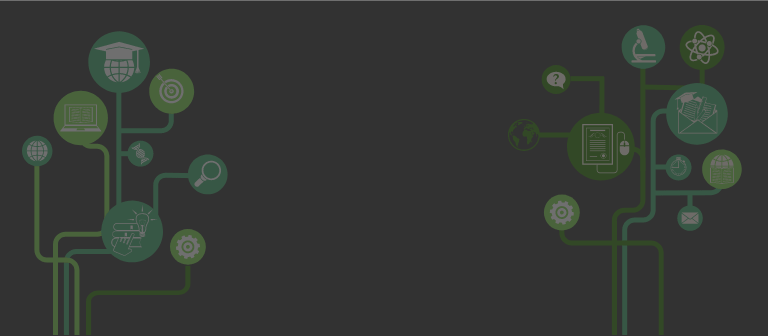
 Unit 1505 124 City Road, London, United Kingdom, EC1V 2NX
Unit 1505 124 City Road, London, United Kingdom, EC1V 2NX

Comments
Leave a comment