Due to the tremendous use of mobile devices worldwide, from 2015-2019, the overall volume of payments via mobile applications has risen from $450 billion to $1.08 trillion. Payment systems considerably facilitate the process of transactions within e-commerce applications as well as others. More and more businesses integrate the services of PayPal, Stripe, Braintree, and Apply Pay to bring online payments and increase sales. In the following article, we will shed light on the crucial aspects of integrating payment methods for both Android and iOS operating systems. We will tell you about the benefits and costs, as well as answer your most-pressing questions about how to integrate a payment gateway in an Android application.

What Is a Payment Gateway?
Without going too deep or getting too complicated, a payment gateway is the process of receiving or transferring money from a client’s account to the merchant. Let’s say you place an order in the iHerb application. Using a payment gateway, you can immediately pay for your order online using your credit card. The processing of the payment takes less than 1 minute, and your order is ready to be shipped.
Besides the merchant (you, as the owner of the application) and customer, there is one other important player - the bank that serves a user’s credit card. The time and security of transferring money depends on the Mastercard or Visa credit card.
And if the client asks for a refund, due to poor quality of goods, damages, or other related issues that didn’t satisfy the client’s expectations, a reverse transaction will occur in which the acquiring bank (belonging to the merchant) will have to pass the transaction back to the issuing bank.
What Are The Most Popular Payment Gateways For A Mobile App?
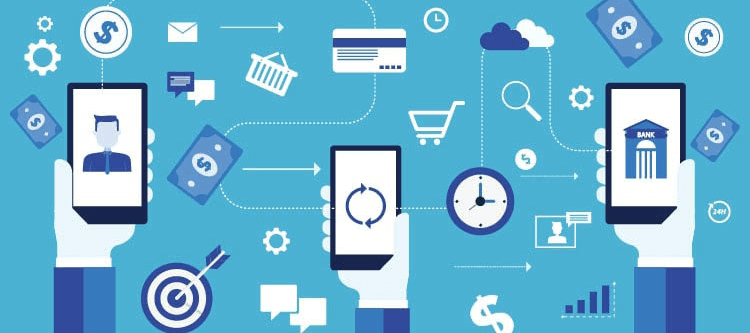
Now that we have defined what a payment gateway is, let’s look at some examples of popular payment gateways and investigate their peculiarities, benefits, and drawbacks.
#1 PayPal
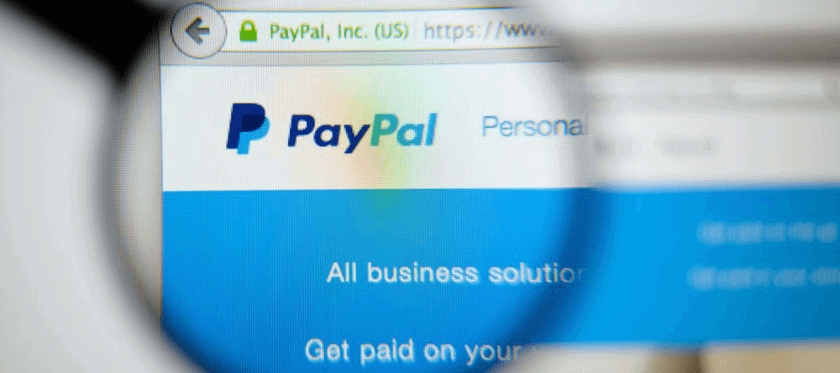
This payment method is gaining momentum in e-commerce, retail, and other applications. PayPal is a redirect-gateway that is encrypted with high-security features that protect not only a buyer’s data but also that of the merchant. Most app developers claim that PayPal is the most convenient and user-friendly payment system to be installed in mobile applications. However, according to the policy of this payment method, PayPal can easily freeze the account of either customer or merchant if they notice any signs of suspicious acts. Also, the rate of fees taken by PayPal might be a little overpriced ($0.3 plus 3.4% from the purchase).
#2 Stripe

This is another popular method that is used in a variety of platform-based applications, e-commerce, non-profitable organizations, and SaaS payments. Stripe allows for an easy method of transmitting huge volumes of money in large corporations and SMEs. The percentage of fees is lower than PayPal at 2.9% and $0.3 per each transaction. Even though the security level of Stripe is high, some transactions may be blocked if fraudulent notices are detected.
#3 SecurePay.com

This Australian payment system covers a great range of payment options besides MasterCard and Visa. They also accept Diners Club International, American Express, and PayPal cards. 2.4% is taken for every transaction and the gateway can be integrated into web pages, iOS, Windows, and Android applications.
#4 PayTM

PayTM is basically a Wallet that has become the largest payment method in India. However, due its chain of benefits, it has become extremely popular globally too. First of all, PayTM has a cashback feature - a user can choose the categories to earn cash back. Second, if a client faces a troublesome situation with a transaction, the money will be put back on their card within a few hours, not days as in other similar payment methods. Third, payment gateway integration in Android and iOS is possible in numerous applications including Uber, travel-related apps, and shopping platforms.
#5 Apple Pay


Apple Pay is a payment method used exclusively in iOS operating systems. The key unique feature of Apple Pay is that it allows customers to make payments via Face ID and Touch ID. However, the system takes 3% fees for every transaction (no additional commissions are taken).
You can use Apple Pay wherever you go as more than 85% of retailers accept it. The user needs the Apple ID to pay online. Apple Pay is an essential replacement for cash or credit/debit cards, as info is added to Apple Wallet.
#6 Amazon Pay
Amazon Pay is applicable in all OSs. Amazon Pay is suitable for BigCommerce applications. The fees for this payment gateway depend on the purchase type: for domestic transactions, it is 2.9% + $.30, and for foreign ones, the fee can go up to 4%.
Amazon Pay is rather convenient in use, as you can access it at non-Amazon retailers if you already have payment information stored on your account. However, there is a partial list of retailers that accept Amazon Pay.
Benefits of Integrating a Payment Gateway for Your Business
Incorporating payment gateways in web browsers and mobile applications can considerably boost sales and overall business operations. Moreover, some companies offer several online payment gateways to suit the needs of all customers. Let’s see in detail how an application with a payment gateway can bring a competitive edge to your business.
- Security - In the world of technological advancements, the tendency to conduct financial operations online is a common ordeal. However, due to this matter, companies need to make sure that all private data of their customers is secured. Security encryption is also highly crucial to make sure that the money will be delivered from point A to point B without any third parties getting involved.
- Faster transactions, faster business flow - The ability to do all the transactions online saves a considerable amount of time for making a purchase. A payment gateway is quicker than going out and using an ATM, waiting in lines, and manually transferring the money.
- Ability to conduct business 24/7 - Even if the application does not have online customer support, users can still purchase the goods at time convenient to them. However, with employees working 24/7 around the globe, the services you sell will be processed faster, thus, satisfying the needs of customers all over the globe despite the time difference.
- Lowers costs on labor - Before payment gateways became popular and common in applications, businesses used to hire staff members to take care transferring the money on the merchant’s account. These days, a perfect and cost-saving solution to this is the implementation of payment methods that will do the process automatically.
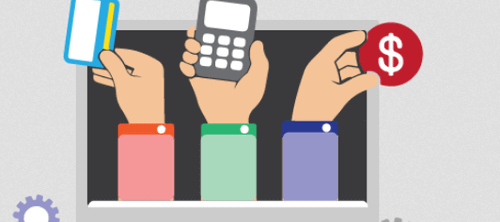
What to Consider Before Mobile Payment Gateway Integration
In order for your payment gateway to be appropriate and convenient in use for customers and effective for you, here is a list of important things to consider and investigate before actually integrating it into your app.
Research the Market
Depending on the country in which you are about to release your app, people tend to use different payment methods. For instance, American customers are willing to use PayPal and feel comfortable about credit card transactions in Stripe, Simplify Commerce, and Authorize.Net, among others. As for Europe (Germany, Italy, France, and Spain), users mainly prefer SagePay, PayPal, Skrill, Worldpay, and Payone.
Customization of UI
Since every payment gateway has its own logo, color organization, and overall style, consider having their interface organically fit the application. However, not all payment integrations allow you to change the interface, so it is crucial to choose one that offers you this opportunity or consider creating a separate page in your application.
Prioritize Security Measures
According to a SmallBizTrends report, 77% of merchants have been the victim of some type of fraud. In the case of online application transactions, 29% reported experiencing some type card skimming issue. Considering such data, 69% of US companies that run an application with payment gateways, spend a large chunk of money on solving problems with fraud and cybercrime. With this in mind, you can upgrade the security system by installing additional security protocols while integrating the payment method.
Analyze the Reputation of PGWs Company
The internet is full of forums where people leave feedback about using different services, and payment gateway companies are no exception. By searching their reputation and reading comments from customers that used this payment method, you can learn about their weaknesses and drawbacks in order to decide if you want to use them in your application.
How to Add a Payment Gateway in Android & iOS App
In the following section, we will talk specifically about how to integrate a payment gateway in an application running on an Android or iOS operating system. This step-by-step guide will be useful if you don’t know where to begin or how long it takes to make your payment method work.
Step #1 Decide on PGWs and plan the integration process
The industry in which you operate, the size of your business, and the country you are targeting will determine which payment gateway will best satisfy your needs. If, for instance, you are running a tremendous retail application that is available for clients worldwide, consider integrating two or more different methods so that your users have a selection of options.
Step #2 Integrating server-side and client-side SDK
No matter which payment gateway you have considered implementing into your app, each of them will offer unique SDKs - Software Development Kits. These kits are used to collect, store, and handle all the payment-related information of both you as the merchant and your client. Kits can be found on the official platform of the payment gateway and used by your team of software engineering while making it a part of the in-app feature.
Step #3 APIs
By using APIs, developers can reach out to the backend of the application and create a request to get the reply from a server. APIs in payment gateway integration facilitate the process of managing credit/debit card payments, making the transaction between a merchant and client easier and more secure.
Step #4 Security certifications
As we said earlier, payment gateways are beneficial as they come with a highly secured environment that allows you and your user to exchange billing information without fear. However, in order to increase the level of security, you may consider installing additional certifications that comply with PCI DSS (Payment Card Industry Data Security Standard). SSL (Secure Sockets Layer) guarantees protection for the clients’ and merchant’s sensitive information.
As world-class iOS and Android developers, KeyUA is eager to integrate PGWs into your application!
Contact us 
Cost of Integrating Payment Gateways Into Mobile Apps
The integration of payment gateway takes several stages and has certain factors that affect the overall costs. For instance, if you decide to outsource your development team, you should consider analyzing the domestic market on its competitiveness, talent pool of IT specialists in order to be sure that you can find all team members for your project. Many US companies outsource software development to Eastern Europe, Ukraine in particular, due to reasonable labor costs, excellent quality of services, technological awareness, and overall dedication (meeting the deadlines and delivering the desired results).
Request a quote from KeyUA to find the best specialists. Our recruiters will build your team based on your financial capacities.
Contact usThere is a considerable difference in salary rates between the US and Ukraine. Choosing Ukraine as a destination for outsourcing your development team is not only cost-effective but smart. Ukraine has a tremendous pool of IT talent that will provide you with diligence and dedication. Moreover, customers who have already used their software development services claim that Ukrainian developers deliver world-class quality, implement cutting-edge technologies, and are eager to use the latest tech stacks and highest initiatives.
Integrating SDK into an Application
SDK stands for Software Development Kit or simply devkit. It is used by developers to install necessary components into your application. It represents a set of tools, frameworks, code templates, and instructions that help make building a feature within the application easier and faster. Imagine it as if you need to build a table; your kit will include tools, manuals, screws, desks, cheese-heads, and other instruments that will be needed for the construction process.
SDK is quite often confused with APIs (Application Programming Interface), which, unlike SDK, provides the interface to interact with other applications and to build the core features of the app. SDK is required while integrating payment gateways in the application and is usually provided by the companies that offer these gateways.
There are two necessary parts of the SDK integration process: server-side and client-side. Client-side SDK can be installed both on the browser and a mobile version of your software. They have less memory capacity and are designed specifically for a single-user application. Server-side SDK, on the other hand, is aimed at multi-user systems and is more appropriate in payment gateway implementation, as it targets sensitive information protection and keeps it under control.
SDKs can be integrated using numerous programming languages and frameworks, including but not limited to JavaScript, React, Java, .NET, GO, PHP, Python, and Ruby on Rails.
iOS SDK integration occurs in the following order: SDK download, adding additional frameworks to process it, retrieving the dev key, and configuring and initializing the SDK. After all this, the developers perform testing and simulation tests to make sure everything works properly. The process of Android SDK integration has the same steps plus setting permissions and running both organic and non-organic installations.

FAQ
At this point, you already have lots of insight about payment gateway integration into your mobile application. We explained the crucial aspects to consider, types of SDKs needed, and provided you with the costs involved in this process. However, to clarify the most common concerns about how to implement payment gateway into Android or iOS, please review the following questions and answers.
- Q1 Do payment gateways have a backup system if the transaction/system suddenly fails?
Usually, yes. There are different measures within the payment gateways that will protect the data of your clients during the transaction downtime. If the system goes down, all important and sensitive data will be stored on a server or many servers. Also, many systems have a feature of re-process, which means that the process of a transaction can be restored after it was interrupted.
- Q2 Is it possible to do the transactions through payment gateways in different currencies or do I have to choose one?
There is no need to choose one currency as the system will automatically convert a user’s currency into the one they should be charged with. The time for processing this request depends on the client’s bank.
- Q3 How can I and the client know that a transaction was successful?
The system will send an email notification with receipt included. It will show you and your customer that the money has been successfully transferred. In cases where your client’s card has expired or the amount of the transaction exceeds their limit, you will also be informed about it either within the payment gateway field or via email.
- Q4 What’s the difference between the merchant’s account and payment gateway integration services? If I already have the first one, is it actually necessary to integrate the second one?
It is recommended if you run a large-scale e-commerce platform/application. Payment gateways give you and your client an additional layer of data security as they require Card Verification Code (CVV) for processing a transaction. Moreover, PGWs are more transparent. Thus, your clients will see the whole process of money transfer in real-time.
Conclusion
The process of integrating payment gateways does not take much time, but can substantially improve your business by providing a faster method for online purchases. A variety of companies offer online payment systems, so you can choose the one that meets your business needs and budget expectations. By focusing your attention on the matter of security, you protect your business and your client’s sensitive credit card data from fraudulent actions that can occur over the internet.
KeyUA offers numerous software services, and our expert iOS and Android developers can easily integrate the payment gateway of your choice.
Contact us

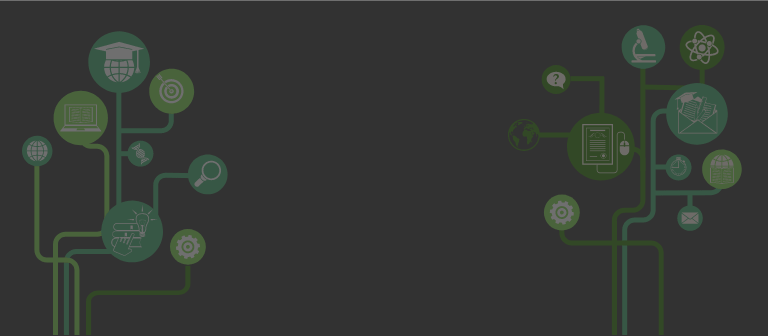


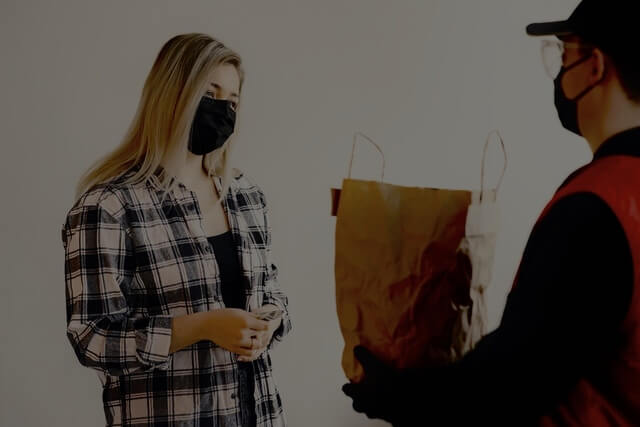


 Unit 1505 124 City Road, London, United Kingdom, EC1V 2NX
Unit 1505 124 City Road, London, United Kingdom, EC1V 2NX

Comments
Leave a comment