In a post-pandemic reality, the educational process (and a lot of other means we are used to) will no longer be the same. Earlier, the use of digital tools was an effective way to make education more advanced. Now, it is a way to make it safe as well. According to the New York Times research, the necessity for social distance will make colleges and universities adopt innovations faster. And class scheduling software is a simple yet effective solution to cope with post-pandemic challenges. In this guide, we will explain how to make a one for your educational institution, step by step.
Classroom Scheduling Software: Use Cases and Target Audience
A classroom scheduling app can be used by any institution that provides educational services:
pre-school institutions and grade schools
colleges and universities
enterprises for employee training
language, dancing, yoga schools, and even fitness centers
As for the target users, they are logically visible too:
private and hired teachers
5+ years old students
employees
self-learners
Classroom Scheduling Apps Benefits
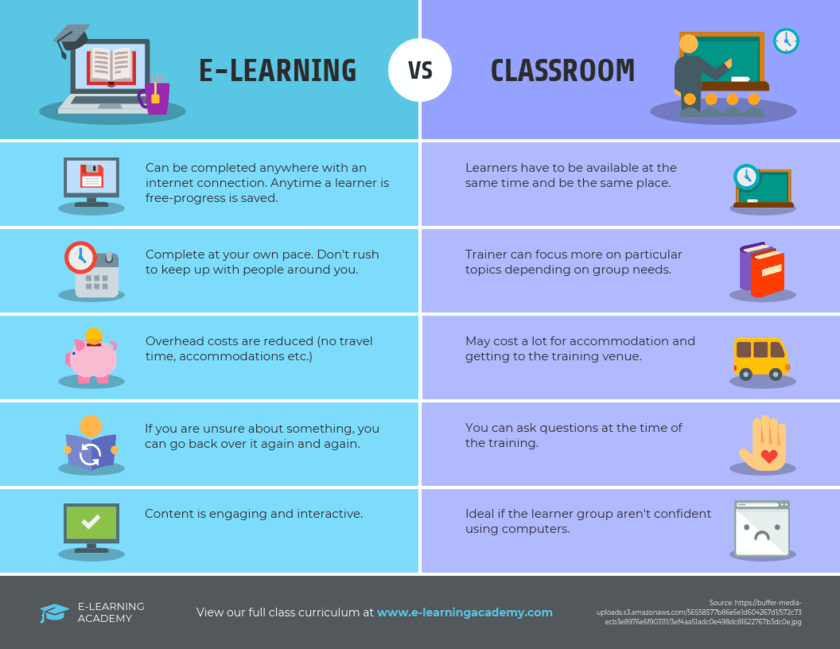
Here are the main benefits you may get for your educational institution after deciding to build your own classroom scheduling software.
Avoid mistakes. Scheduling classes manually often leads to tons of mistakes since you need to match the timetables and working days of your staff, control their workload, and take the courses chosen by students into account. Managing all this information from one place makes things easier. What is more, AI-powered class scheduling software can make smart suggestions choosing the most rational ways of scheduling classes for each teacher and avoiding mistakes.
Improve collaboration between students, teachers, and classmates.
Get rid of paperwork. Using paper for planning teacher and student workflow is laborious, ineffective, and contributes to environmental pollution.
Control the educational process. Logically continuing the previous statements, class scheduling software helps you keep track of all the activities in your school or college.
Make students more engaged and teachers more flexible. 81% of college students admitted that eLearning and online class scheduling apps helped them leverage their grades. What is more, digitalization of the educational process is a way to make teachers more flexible, more comfortable planning their workflow, and motivated and inspired to teach the next generation.
Great eLearning Apps Examples to Get Inspired By
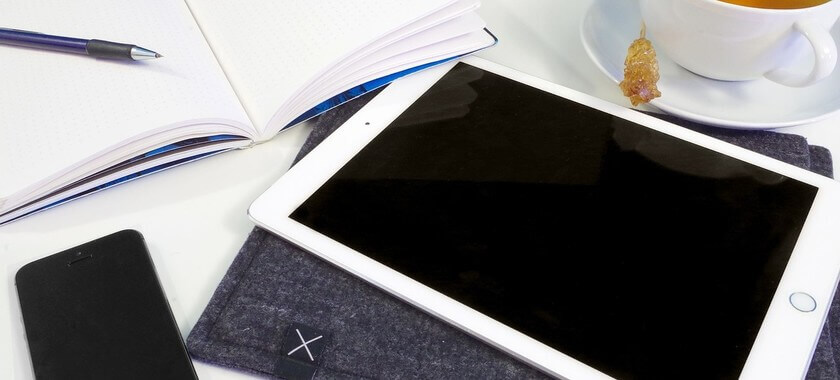
Let’s take a look at the top eLearning solutions and use their ideas for your project’s inspiration.
Google Classroom. Perhaps, this is one of the most famous solutions in the eLearning industry. As for its main features and advantages, Google Classroom is useful for planning online and offline classes, it contributes to effective collaboration between teachers and students, and it easily integrates with other Google services.
Edmodo. This is an all-in-one solution that is equally suitable for online and offline education, combining the best features of both approaches. It can be used by private teachers, schools, and universities, plus parents may control the progress and grades of their school children.
Docebo. This eLearning software for enterprises aims to help employees improve their qualifications and get an enjoyable onboarding experience using the AI-powered eLearning solution with gamification features.
iTalki. This is a solution for language learners that allows native speakers (teachers) to get in touch with students worldwide. It has a class scheduling feature and provides the opportunity to choose the perfect teacher, read reviews from other students, conveniently pay for classes, and improve your language skills with tutorials, guides, and blog articles.
VIPKid. This is another language-learning application. The app is the perfect example of an excellent target market and service fit. It helps kids from China learn English. Since it is extremely difficult to find an English teacher in China, remote studying is the only way for Chinese kids to learn the language. One more distinctive feature of the app is the parents’ profile to cons of their children’s progress.
Essential Features for a Class Scheduling App
Academic scheduling software may come with a broad set of features depending on your project’s core idea, target audience, and vision for scaling your product. However, some features form the foundation of any eLearning solution. Here they are.
One more hint! The functionality below is enough to come up with an MVP and start gathering feedback directly from your target audience.
For teachers
Teacher’s profile
Scheduling/canceling a class
Students assignments management features (assigning a task, checking it, providing feedback and grade)
Inviting other teachers to join the app
Instant chatting with students and parents
Marking days off
Time tracker
For students
Student’s profile
Student’s schedule integrated with a calendar
Library/access to educational materials
Quizzes, tests, and games following each educational section
Chatting with a teacher
Sharing and other collaborative features
Notifications (on scheduled/canceled classes, upcoming deadlines for assignments, and other events)
For parents
Parent’s profile
Connection to student’s/kid’s profile to track the progress
Chat with a teacher
Others
Admin panel
Payment system (optional)
Social sharing buttons
Blog
Reviews and feedback features (optional)
How to Develop an eLearning App with a Scheduling Feature for Your Business/Institution

After reviewing the core features, let us explain how to develop a class scheduling software step by step.
Analyze Your Current Tasks, Issues, and Pain Points
Your specific software should help you with a particular task. For example, with the help of an AI-powered class scheduling app, it becomes easier and smarter to plan in and out-of-school activities. What is more, you may develop a full-fledged eLearning application for your students and overcome the pandemic-related challenges while improving the quality of education provided by your college or university and opening access to your educational services to a more extensive range of students.
Make Sure That Your Solution is Useful to Your Target Users
If you are going to create an app for your school or college, make sure that your staff of teachers is ready to utilize it for the learning process.
According to the Roles of teachers in e-learning research, “Administrators of the institutions can understand some basic concepts of e-learning such as how it works and where and why to benefit from it. However, these decision-makers will find themselves at the point of a milestone to apply or not apply the concept in their institutions. More importantly, teachers also will be a point of decision making when they need to teach any course in e-learning.”
What is more, if you are going to market your application and make it publicly available, you also need careful market research to determine what unique features the audience demands.
Decide on the Operating System
Before you create a school scheduling application, you should clearly understand which operating system will support it. An app available to administrations only should probably be web-based and supported by Windows and Linux.
However, if you are going to create a solution for teachers and students, the latter will prefer to access it from their mobile devices. It makes sense to think about Android and/or iOS development, or cross-platform application creation.
Outline the List of Features Necessary for an MVP
We have already done it for you, so feel free to use the list above and complement it with your project-specific ideas.
Think About the Design and Usability
The ultimate goal of any solution from the eLearning industry is to facilitate the learning process while making it more engaging and enjoyable. Potential users shouldn’t struggle with your course scheduling software. The design of your application and UI/UX should make managing workflow, scheduling classes, and learning new things inside the app as easy as pie.
Get in Touch With a Tech-Savvy Development Vendor
At this stage, partnering with an experienced development company makes the most sense. Choose a company with experience in eLearning solutions development since they will be able to share practical insights with you and suggest smart ways to overcome pitfalls in the development process.
Ready to get started with your own class scheduling platform? Reach us to and find out all the ways we can help!
Consult With UsWhich Technologies to Use and the Cost of Your Future Solution

Three main factors influence the cost of developing a classroom scheduling system.
Embedded technologies. The choice of technologies is the first factor affecting the final price for your class scheduling app development. For example:
If you want to make a course scheduling app in the form of two native apps for Android and iOS, you should use completely different technologies in the development process. Two native solutions will cost more.
But if you are going to make a website or a cross-platform solution, there are some opportunities to save money.
Keep in mind that the choice of technologies stack is specific for each project, and there is no universal recipe for all startups.
The complexity of features and the design. The more features you need to develop, the more working hours the programmers should spend on your solution. The same goes for design - complex design solutions require more time, effort, and money to develop.
The location of your development vendor. Creating an eLearning system in partnership with top American companies may cost you a fortune, however, outsourcing this process offshore, for example, to Ukraine, may save up to 60% of your development budget.
At KeyUA we know how to find the balance between price and quality while taking the project’s specifics into account. What is more, we have already developed dozens of eLearning solutions, so our practical experience will also benefit your project.
Final Words
Education is becoming digital, and the recent pandemic has provoked this trend. Digitizing your educational process is a must to provide your students with an engaging remote experience, your teachers with flexibility, and your college or university with a cutting-edge reputation.
In this article, we have shared some actionable tips. However, we have much more to offer for your class scheduling project development.
Schedule A Free Consultation!







 Unit 1505 124 City Road, London, United Kingdom, EC1V 2NX
Unit 1505 124 City Road, London, United Kingdom, EC1V 2NX

Comments
Leave a comment